Fret not, there is now a solution to that dilemma by way of Kingston and Seagate, among others. Both have recently launched wireless storage devices, streaming your media files to up to three mobile devices via WiFi. Now, both of these are non-ideal solutions to a relatively marginal problem, but that’s to be expected in any newly conceived market. With the shift to cloud-based data and media streaming for mobile devices, there is going to be a gradual de-emphasizing of device storage. We’re already seeing that in a big way with Google’s Cloud OS and Apple’s iCloud service, so wireless storage technologies are going to play an important role in handling media streaming for the future. The two devices we’re looking at today are pricey and aren’t perfect by any means, but they point the way to what the future of local media storage might look like.
Device Hardware

Seagate’s GoFlex Satellite builds off the storage giant’s expertise in hard drives by creating a wireless media streamer based on a portable hard drive. It looks like a larger version of the company’s GoFlex hard drives, albeit with a power switch and an AC adapter input port, and ships in a 500GB configuration with a 5400RPM 2.5" drive inside. Compared to the standard 500GB GoFlex drive, the Satellite is 50% thicker and adds about a half inch to the length and a quarter inch to the width. Interestingly, we noticed a 10mm difference between the listed length dimension and what I measured (130mm versus the 120mm figure quoted in the specsheet). Either way, it’s bigger than the typical 2.5” external drive, but the Satellite shares the same enclosure as the as the 1TB and 1.5TB GoFlex drives, which have thicker hard drives than their lower-capacity brethren.

The additional space goes towards the wireless card, a small web server, and a 2800 mAh battery, definitely a worthwhile trade-off for the minor loss in portability. The main processor is an embedded TI Sitara microprocessor, part of the AM37xx line. It’s the general-purpose computing version of the OMAP 35xx SoCs we got very familiar with on the smartphone side. This particular one is the AM3703, based around a 1GHz ARM Cortex A8 core and the NEON SIMD co-processor. Unlike the OMAP 3s and the higher end AM3s, the AM3703 doesn’t have an image/video/audio accelerator or 2D/3D graphics acceleration onboard. However, since the device doesn’t have a display it doesn’t need graphics acceleration. In addition to the TI MPU, there’s 128MB of Samsung Mobile DDR and a WLAN module made by AzureWave. The AW-NH630 in the GoFlex Satellite is a chip targeted towards mobile devices and PMPs, and supports 802.11b/g/n at 2.4GHz frequencies.
The top of the drive is finished in a shiny piano black, with just a Seagate logo and status LEDs for power and wireless connection interrupting the clean casing. At some point, somebody will realize that piano black shows fingerprints like, well, a piano, and then they’ll start making devices out of matte finish plastic again. Until that day comes, I will continue harping on about devices that double as fingerprint magnets. The main body of the device is made up of a matte silver plastic band, with the power button and AC input on the right and left sides respectively. The bottom is matte black, with FCC stickers and four small rubberized feet, underneath which live the screws holding the entire thing together. The back of the drive has an exposed SATA connection, to which a USB 2.0/3.0 adapter is fitted. It adds another half inch to the length to the entire setup. (If you’re playing along at home, we’re up to 5.28” in total, not including the USB cable itself.) The adapter is interesting in that it can be used to plug any SATA drive into a USB port, which is nice to have if you don’t have any SATA-to-USB bridges floating around.

Compared to the Seagate, Kingston’s Wi-Drive looks impossibly svelte. Kingston’s expertise, in contrast to Seagate, lies in memory products. As such, the Wi-Drive is a flash-based wireless storage device offered in 16GB and 32GB flavours. Regardless of how much NAND you spring for, you get a very sleek and stylish package that almost looks like a repurposed iPhone 3G.

I’m serious about that, actually. The organic G2 and G3 curvatures are all there, similar to the previous-generation iPhone body, rendered in the same glossy black plastic with a very familiar looking silver band going around the edge. Set face down, it’s not hard to confuse the two—replace the Apple with the Kingston logo and the iPhone text at the bottom with “Wi-Drive” and you’re basically in the same place. Even the dimensions read similarly: 121.5mm x 61.8mm x 9.8mm for the Wi-Drive, 115.5mm x 62.1mm x 12.3mm for the iPhone 3G/S. It’s actually kind of awesome how well the design language fits with Apple’s last generation devices. (Granted, Apple’s current industrial design represents a clean break from the 3G and 3GS days, but still.)
Both front and back are glossy black plastic and feature curved surfaces, joined by a matte silver band around the center. The band contains the mini-USB port at the top and the tiny green LED power button on the right side. Other than that, there’s an LED wireless status indicator on the front, the FCC sticker on the bottom, and that’s literally all there is to it. It’s about as clean, simple, and elegant as you could make a device like this. My complaint about glossy plastic notwithstanding (seriously guys...come on), I really like the Wi-Drive hardware. It’s basically thin and light enough to be tossed anywhere—jacket, jeans pocket, CD compartment in a backpack, etc.—without any problem at all. It weighs in at a hair under 3 ounces, which is basically nothing. If you want nitpicks, the only one concern I have is with the mini-USB port—a micro-USB port would have been lower profile, so there wouldn’t have needed to be as large of a bump to accommodate it. Also, this is the only handheld device I’ve had come with a mini-USB connection in years, so it was a weird throwback to see anything other than micro-USB. But that’s about the only thing I’d change with the hardware. Well, that and potentially more storage would be useful, as even 32GB may not be enough for certain people.
Internally, we find Realtek’s RTL8188RE single-chip PCI-E WLAN controller, with support for single band wireless connectivity, essentially a bunch of words that says it supports 802.11b/g/n at 2.4GHz. Also on the board is the RTL8196C, a wireless gateway controller with an embedded Lexra 32-bit RISC CPU. Based on the block diagram submitted to the FCC, it looks like the RTL8196C acts as the main microprocessor, with the WLAN chip, NAND modules, and port interfaces all connected to it. Paired together, the RTL8196C and RTL8188RE are a 150Mbps wireless access point/router with a built-in 5-port switch and dynamic power-saving and power-down modes, so idle power consumption should be extremely low when there is no network traffic.

The Kingston’s flash-based storage makes it a significantly more portable choice than the Seagate, but the Seagate has significantly more storage capacity and more versatility when it comes to playback options. While the Kingston is limited to iOS devices at present, Seagate has apps out for both iOS and Android in addition to in-browser streaming to anything that has a WiFi connection. But the real question is this: how well does any of this actually work?
Kingston's iOS Wi-Drive App
Kingston keeps things simple - there’s an app for iOS devices, and that’s it. If you weren’t clued in by the industrial design and packaging, the Wi-Drive is a very iDevice-centric accessory. Specifically, if you don’t have an iDevice, you have no use for it right now. An Android application was promised at launch, but it has yet to materialize.
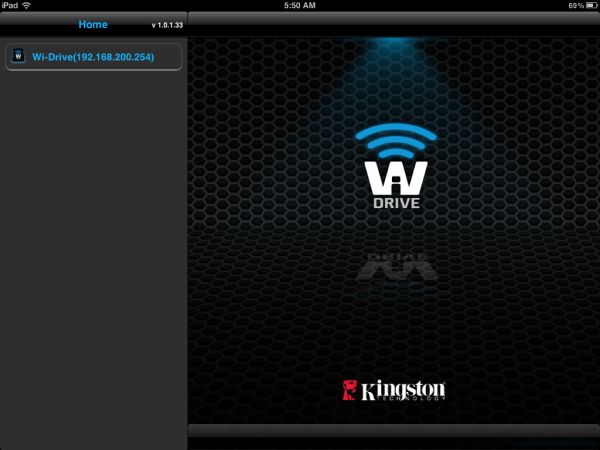
The setup process is pretty simple. Press and hold the power button to turn it on, wait 15 seconds for it to boot up, then go into your iDevice’s wireless network page and connect to “Wi-Drive”. Then go to the Wi-Drive app, wait for the content to load, and away you go. The menu tree is pretty intuitive, with standard folder traversal as well as filter options for photos, videos, and music.
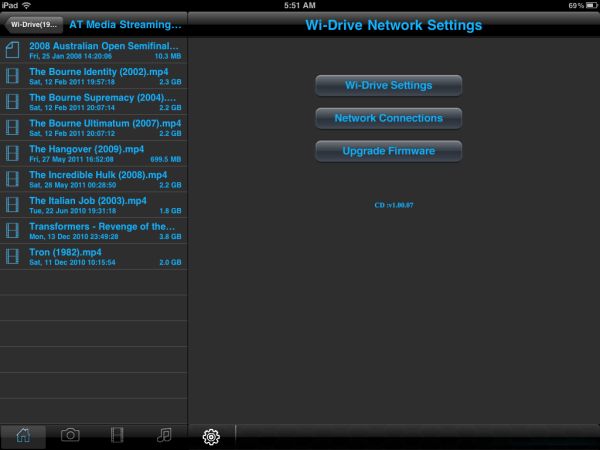
The settings menu is pretty poorly designed from a UI standpoint, but it gets the job done. You can change the device name (the SSID of the network), whether the SSID is broadcast, the wireless channel, and your choice of WPA or WEP security. There’s also a wireless network passthrough—you can connect to your access point of choice through the network connections menu. After a reboot of the Wi-Drive, you should have a working internet connection. In theory, at least.

In practice, I had some definite issues getting it working; after trying three different wireless networks (mine, my neighbors, and a review device on wireless hotspot), I basically gave up on the feature. I then disabled the security on the wireless hotspot and finally got it working, but that's a pretty big flaw for wireless networking. Once enabled, the passthrough mode was faster than I expected, offering up speeds between 60-80% of the network that was being passed through, varying based on distance and line of sight from the network. The main hit was the latency, which more than doubled.
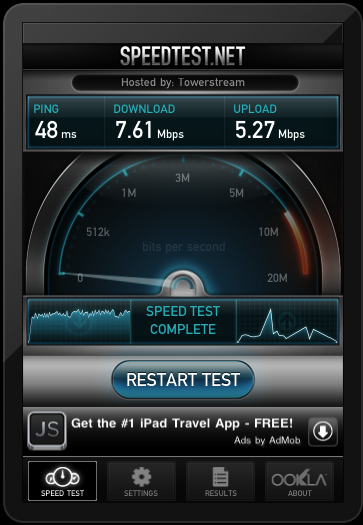
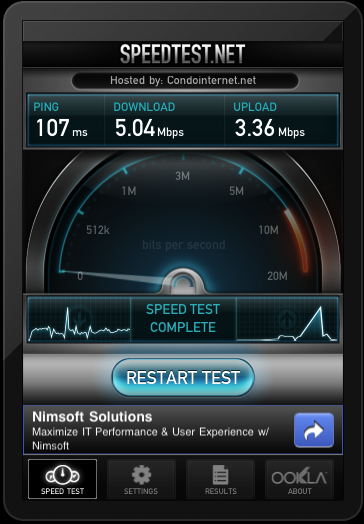
Left: Speed of my HSPA+ WiFi hotspot. Right: Speed of the same WiFi hotspot, connected through the Kingston Wi-Drive.
Seagate gives you more options than Kingston when it comes to connections—the Satellite has a webserver built in that you can connect to from any device that has a browser. Turn the Satellite on, wait for it to show up in the list of available networks, and connect. This is standard stuff, and it doesn’t matter what device you’re using.
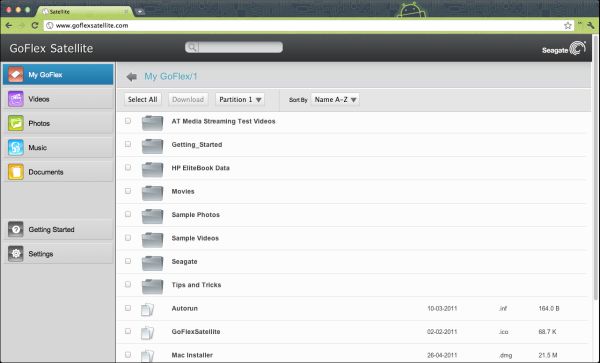
Now if you’re trying to connect from a PC or Mac, just open up a browser window, enter any random URL, and it’ll redirect to the GoFlex Satellite webapp (url: www.goflexsatellite.com). You get a GUI with the file system, as well as filtering files by type—videos, photos, music, and documents. There’s also a "Getting Started" page that contains all the documentation and help files, as well as a settings menu. Inside the settings page, you can reboot or shutdown the device, change the SSID, enable WPA security, or reset the settings to default.
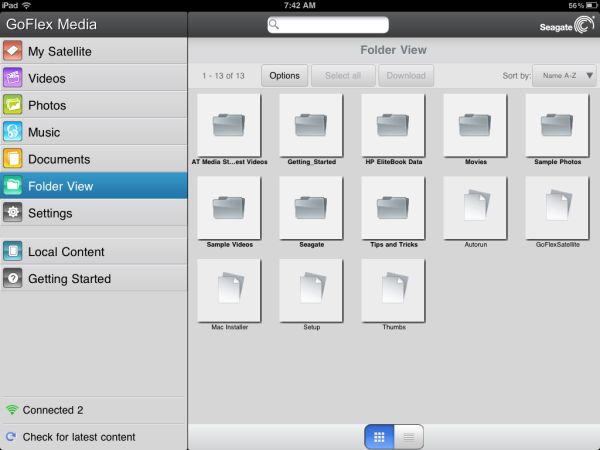
The iPad app is pretty similar to the webapp, except with the additional option to play back local content; the Android app looks identical to its iOS counterpart in every way. It’s nice to have a unified UI over all three platforms; it keeps the user experience consistent and overall Seagate has done a good job to make this feel like a cohesive software platform.

Unfortunately, all three options don't give you the same experience when it comes to playing back media. Photos and music are pretty much old hat, and all three platforms handle them with ease. When it comes to video playback, things start to diverge. The iOS app is by far the most seamless, playing every video the iPad supports with no problem regardless of bitrate or file size. The Honeycomb app works similarly in terms of file compatibility, but it does some weird things with the playback—the media player will sometimes forget it’s streaming from a webserver and try to download the file. That's definitely not what I had in mind. The browser player is better than I expected, but it struggles with higher bitrate HD movies and stuff encoded in x264—and by struggles, I mean they flat out refused to play, so that wasn’t useful. Overall, the in-browser webapp works pretty well as long as you make sure the files you’re trying to play are compatible first.
Storage and Wireless Performance
To test performance, I hooked both drives up to a PC and used HD Tune to get an idea of read performance and access time. The Kingston is USB 2.0 only and ends up performing roughly around the same level as the average USB flash drive. Access times are, as expected, significantly faster than the hard drive-based Seagate, but the NAND here is of the pretty low performance variety. Admittedly, this makes sense—cost and power consumption are far more important than outright speed in this type of application.
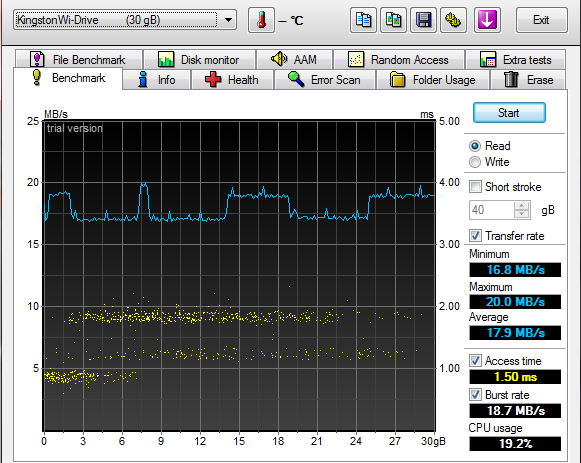
The Seagate has a SATA-to-USB 3.0 bridge, so it’s capable of significantly faster I/O speeds than the Wi-Drive. In the HD Tune graph over USB 2.0, we can see it’s basically pegged at the bandwidth limit of the interface (only around 25MB/s in this case, even though USB 2.0 can theoretically hit over 50MB/s). Switch to USB 3.0 and we get transfer rates typical of 5400RPM laptop drives.
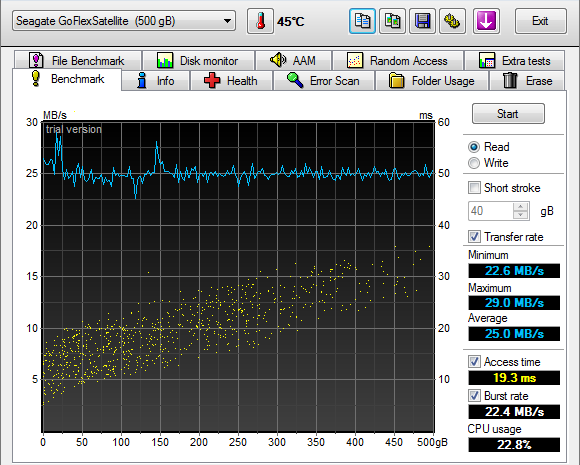
GoFlex Satellite, USB 2.0
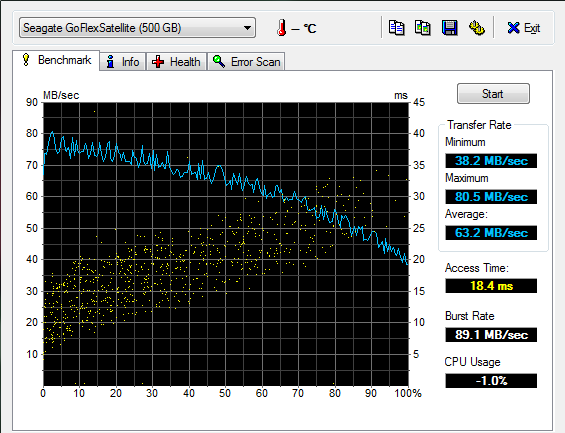
GoFlex Satellite, USB 3.0
Battery Life
Battery life is an interesting topic. Kingston quotes a four hour battery runtime for the Wi-Drive while Seagate claims up to five hours on the Satellite's 10.36Wh battery, but it's not clear what kind of usage those figures represent. I fired up a trusty old loop of The Bourne Identity on each of the streamers playing through my iPad, placed the device two feet in front of the iPad, and unplugged it. I then time how long it is before the video dies, and that’s our winner.
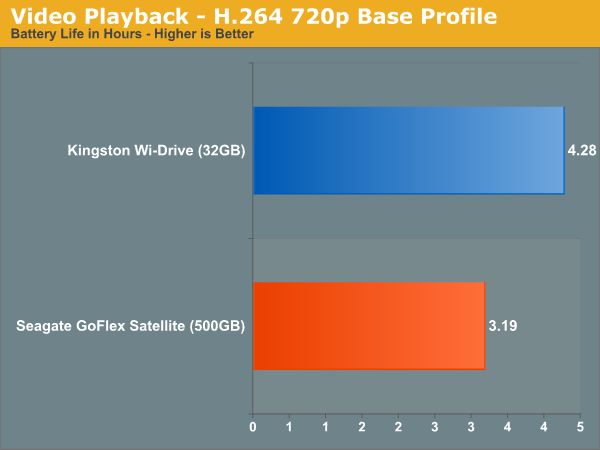
Interestingly, the Kingston actually beat the claimed battery
life spec, clocking in at 4:17, while the Seagate gave us pretty
disappointing runtime at just under three and a quarter hours. It makes
sense that the mechanical hard drive consumes more power, but it’s
disappointing that our streaming HD video test undercut the claimed
battery figures by that much.
Let’s start with the devices themselves. I’m a huge fan of Kingston’s Wi-Drive design—it’s sleek, elegant, and has everything you’d want in a simple wireless flash drive for iOS devices. But at the same time, it’s impossible to discount the fact that the GoFlex Satellite is a significantly more versatile device, given its capability to stream to different platforms and anything with a web browser. Plus, you get roughly fifteen times more storage capacity compared to the largest Wi-Drive Kingston has on offer.

The GoFlex Satellite, in my mind, is the ultimate roadtrip companion. You get 500GB worth of movie storage space, there’s no issues with the wireless connections (either being barred from using wireless radios on an airplane or having an internet connection that you can’t use), and it conveniently comes with a compact car charger in the box. If you’re going to be driving more than 1000 miles anytime soon, you will definitely appreciate having one of these on hand. However, I suspect that the 1000+ mile roadtrip with an iPad market is pretty limited.
The GoFlex Satellite makes more sense to me as a portable media solution than the Wi-Drive, because you can fit a decent chunk of even a very large media library onto a 500GB drive, whereas the Wi-Drive is more of a companion piece to carry a few documents, pictures, and movies. Even by that standard though, the Satellite is on the pricey side—you can find standard 500GB GoFlex portable drives for sub-$70, putting them at roughly 40% the price of the Satellite. Is the convenience of wireless file access worth paying nearly three times as much? Not for most people, but if you’re in the niche that needs it, the Satellite is a solid choice.
Honestly, I liked the Wi-Drive better. It’s a sleek, well designed, well integrated piece of technology that I greatly enjoyed using. It’s better looking, more portable, and more usable than the Seagate. The option to still connect to the internet, slower as it might be due to the increased network latency, is a rather useful feature that you don’t get with the Satellite (though the need to disable security in the present firmware to get this working needs to be addressed). The Wi-Drive launched at $179 for the 32GB and $129 for the 16GB, prices that happen to fall slightly above Apple’s pricing hierarchy. Apple asks for $100 to go from 16GB to 32GB, and $200 to go from 16GB to 64GB, so on the one hand it's a reasonable idea to survive with a limited amount of storage and put the money towards a higher capacity future-generation iDevice. On the other hand, having built-in storage with faster access and better battery life without the need to carry an extra device isn't without merit.

With the new street prices of $79 and $99 for the 16GB and 32GB models, respectively, it’s a much easier sell, especially for the 32GB model. The value question is simple—you’re undercutting Apple’s own steps between storage capacity rather significantly, so it’s not a senseless financial proposition. As such, it’s not a bad idea to pick up a Wi-Drive as a cool way to expand storage on your mobile device and wow your friends in the process, but going through a separate wireless network and having a wireless passthrough to get internet is a hassle, one that needs to be fixed in future generations.
It’s always difficult to provide a clear conclusion on devices in a completely new category, for a multitude of reasons. Early devices tend to be expensive and functionally limited, but the underlying concept has the potential to go much farther. That basically sums up my feelings for wireless storage at this point: I don’t personally see either of the two devices here as game changers; the Wi-Drive is an interesting toy to pick up given the price drop, but that’s about it.
With that said, I think wireless storage is going to play a big role in the move to cloud-based applications and data, moving storage away from devices and turning them into thin-clients for cloud services. Portable wireless storage is one component for when you have local content to access. It adds another dimension of versatility and portability to the data you store, and it has the potential to become the wireless replacement for flash drives and the like. However, the current solutions, including the Kingston and Seagate we looked at, give up too much of the convenience factor to be worth the hassle unless you really, really need to extend the storage of your mobile device right now.
Source: AnandTech


No comments:
Post a Comment