The Intel X79 Express Chipset is finally
here and every competitor is releasing motherboards exclusively for it.
ECS EliteGroup is just one of the major competitors we will be looking
at today. They have released their X79R-AX motherboard and it is coming
to the market as an entry level motherboard. It comes with great
features and a smaller price tag so you can enjoy the new chipset
without breaking your wallet.
Since this is a motherboard specifically
designed for the new Intel X79 Express Chipset, let’s go over some of
the features of this new chipset. First off, it supports the 2nd
Gen Intel core i7 and the Intel Core Family Processors in the LGA 2011
Sandy Bridge-E Processors. It is also designed to connect to a DMI
interface to peripheral devices. This allows a direct interface between
the Intel northbridge and southbridge. What will disappoint some
enthusiasts is that their new line of X79 motherboards will not include
Intel’s Smart Response Technology.
Other main improvements with this new
chipset includes Performance Overclocking, PCIe based Uplink to
processor, Up to 8PCIe lanes from PCH, and up to 14 SATA connections (10
ports at 6 Gb/s and/or 8 ports supporting SATA and SAS). Intel has also
included Quad Channel DDR3 memory and an overclock memory speed of up
to 2666MHz. However, don’t get hyped up on the Quad Channel because in
reality it’s just 4 Dual Channel memory sticks. With the addition of
these new motherboards will be seeing a lot more SATA ports not only
because of the increased allowable connections but also Intel’s Rapid
Storage Technology. All these features allow users to easily overclock
their motherboards and get higher efficiencies as well. Also, having
extra SATA 6Gb/s ports never hurt anyone and it will definitely make use
all of the fast transfer speeds of SSDs in the market.
Now a lot of you might be asking what is
with Intel’s Rapid Storage Technology and how come they removed the
awesome Smart Response Technology. This technology is geared towards the
addition of extra SATA ports because it allows your system to have RAID
0/1/5/10. And with the addition of true SATA 6Gb/s ports, you can truly
experience the amazing transfer speeds. Especially since the X58 boards
had Marvell SATA 6Gb/s ports that were no were near the transfer speeds
they hyped them up to be. Now that we have taken a good look at the
specs of these new features of the X79 chipset, let’s see what comes
inside ECS EliteGroup’s X79R-AX motherboard.
- ECS System Utility DVD
- ECS User’s Guide
- ECS Hardware Installation Guide
- PCI Express 3.0
- 3x Extra Gold Contact with 15µ Gold
- 4 x Quad Channel DDR3 Memory Slots with speeds from 1600 to 2500 OC
- 6 x USB 2.0 ports
- 4 x USB 3.0 ports
- 4 Way GPU with AMD Crossfire and SLI support
- Intelligent EZ Utility
- 6 x SATA cables
- 1 x SLI connector
- ECS GUI UEFI BIOS
- EZ Charger
- 4 x PCI-E 3.0 Slots
- 2 x PCI-E 1.0 Slots
- 6 x SATA 6Gb/s ports
- 4 x SATA 3Gb/s ports
Package Contents
As mentioned earlier this motherboard
comes with 6 SATA connectors, 1 SLI connector, an ECS User’s Guide, ECS
System Utility DVD, and ECS Hardware Installation Guide. What I don’t
like right from the get go is that there is no Crossfire connector and
only 1 SLI connector. With the addition of extra PCI ports and no way to
connect them, just seems like a real let down. Other than that though,
everything seems pretty standard.
Mainboard Attributes
There are two Quad Channel memory slots
on the left and right of the LGA 2011 socket and 4 nicely spaced out
PCI-E 3.0 slots and PCI-E 1.0 slots. However, there are certain
disturbing thoughts that are going through my head when I look at this
board. If you look at the distance between the first PCI-E 3.0 slot and
the Quad Channel memory slots, you’ll see that there is almost no space
between the two. I measured the distance between the two to about .5
millimeters of space. Most video cards with a good amount of cooling
will definitely not fit there. They will have to be defaulted to the
other slots. Now, I don’t mean to criticize this motherboard heavily but
there is also almost no cooling on this motherboard on the northbridge.
This will generate a lot of heat in the motherboard and no option for
cooling methods. There is however a lot of fan header plugins near the
CPU.
New Driver MOS and Solid Capacitors
The new Driver MOS combines a driver IC
and two MOSFETs into a small package for a much higher power frequency
with an amazing increased efficiency. It apparently gains a peak
increased efficiency of 94% and offers great performance with add
stability for gamers. This will allow your motherboard have a much
longer life spam and less errors in the CPU. All the addition of solid
capacitors is definitely better than electrolytic capacitors because it
offers 6 times more life span and at great temperatures.
ECS GUI UEFI BIOS
ECS like many other companies have
incorporated an easy to use GUI for their BIOS instead of the standard
BIOS inherent in most motherboards. It is a great and convenient tool
for tweaking and overclocking your computer with a mouse and keyboard.
This is geared towards rookies who have not overclocked a whole lot and
want a simple easy guide to overclock their computer with efficient
stability. Of course if you’re like me editing the BIOS is almost
natural to us and this new GUI for the BIOS just makes everything look
more clean and simple. Being able to use the mouse and keyboard brings
convenience and a great easy-to-use experience for overclocking.
Now after looking at all the great
features and improvements of the X79 chipset, here is where we decide if
we are actually going to open our wallets and pay to upgrade from our
X58 boards. And the question is, is it worth your money to invest in
this motherboard and/or new processor (if you don’t have Intel i7
processor or higher)? If you pair the new X79 chipset to the top tier
X58 motherboards, you’ll see that the X79 motherboards perform a good
bit better. And the fact that the ECS EliteGroup’s X79R-AX motherboard
is an entry level motherboard, all your money won’t just disappear in a
second.
We ran all of our benchmarks with the
latest updates and we put it to the test against our Gigabyte G1
Assassin X58 motherboard with 6 gigs of DDR3 1600 MHz ram and an Intel
i7 980x processor at stock settings. For graphics we used the XFX HD
6950 with 1 gig of memory. We used a wide range of benchmarks such as 3D
Mark, PCMark, Cinebench, Sisoft Sandra, and x264 to totally stress the
system out and see what it can do. I was quite impressed with the
results that we got and they definitely blew the X58 motherboard out of
the water.

In terms of performance we can see by
the scores below which one is the clear winner. You will always have
computer enthusiasts that will want the latest tech right when it comes
out and pay a butt load for it. However, for most of us that are choosy
with what we buy and when we buy it, we will take a little more time in
doing our homework of the product. In my opinion I think the ECS
EliteGroup X79R-AX is a more than decent motherboard if you want to get
into the X79 chipset bandwagon and not feel left behind. And you will be
able to do it without spending a lot of money. There is no price yet or
any that I could find but it is geared towards entry level so you can
expect to pay around $130 to $140 dollars.
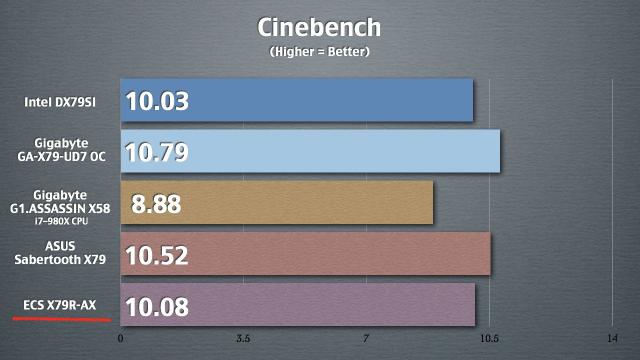

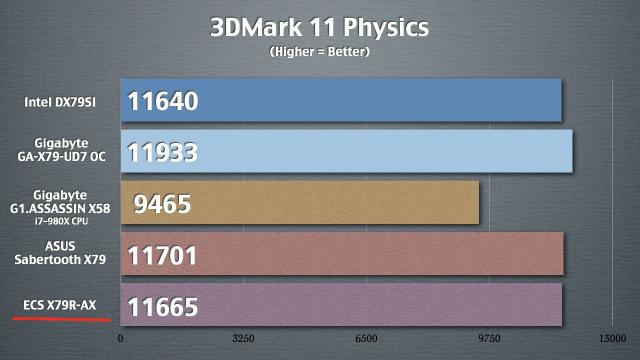
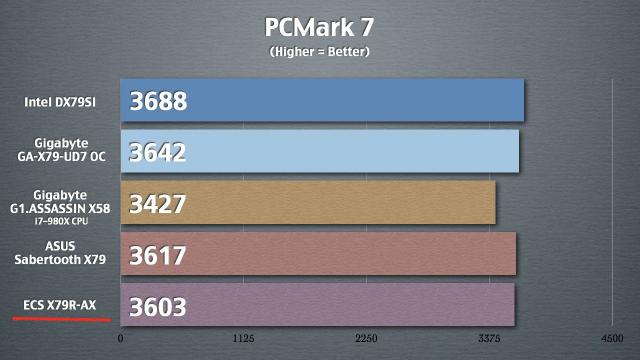
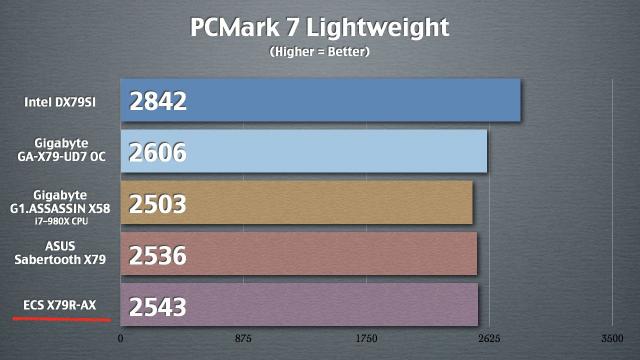
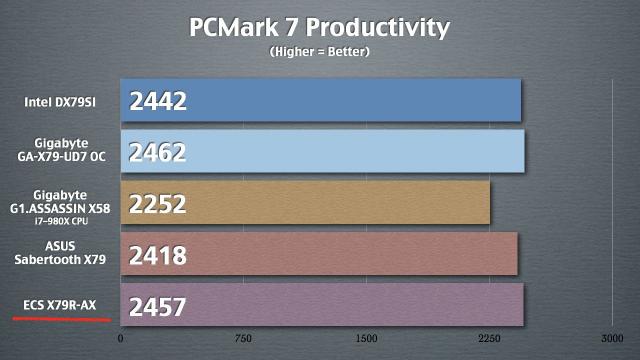
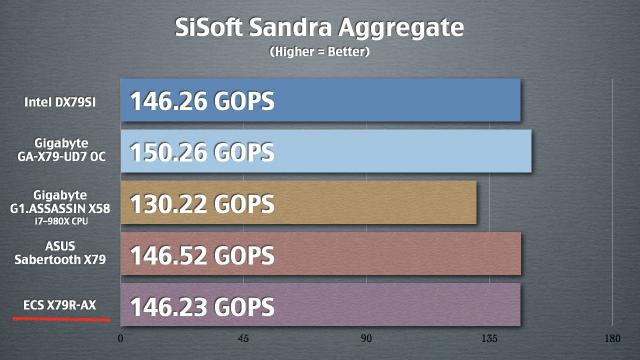
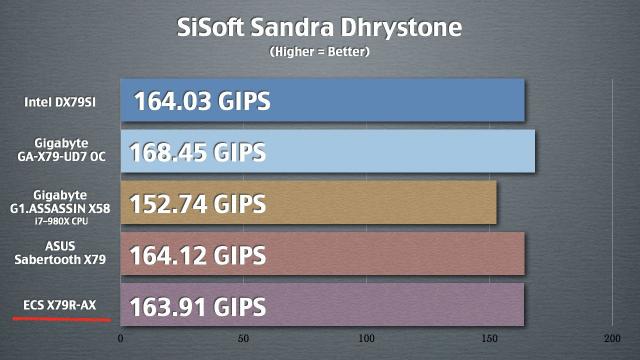
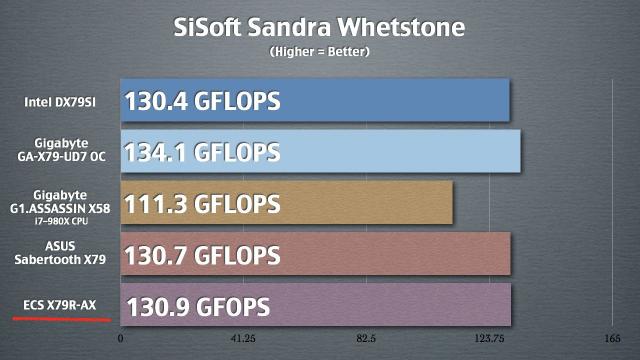
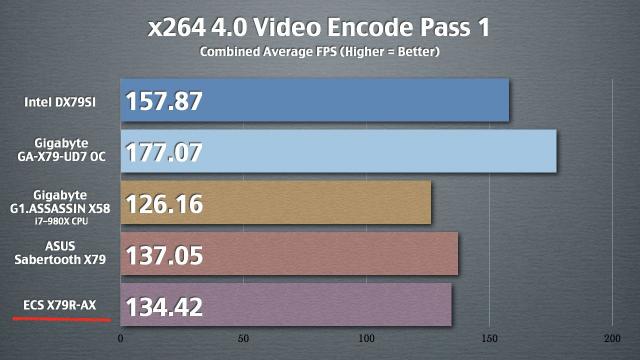
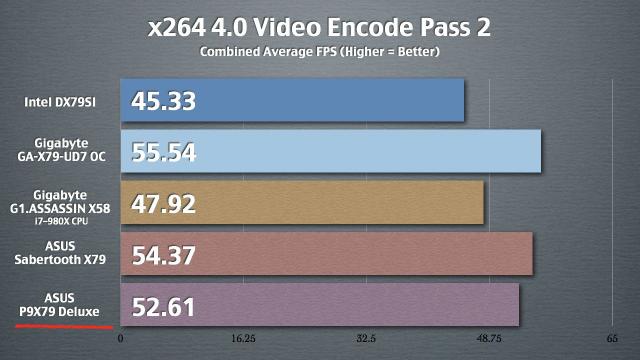
Everyone was definitely excited for this
X79 chipset release and competitors rushed themselves in order to
release their motherboards right on launch date. This new chipset offers
great features like Intel’s Rapid Storage Technology, more SATA ports,
and PCI-E 3.0 for most motherboards. The ECS EliteGroup X79R-AX
motherboard is definitely a great motherboard to consider when deciding
to upgrade your old X58 boards. As seen in the performance page, it
clearly overpowers the X58 in the benchmarks and is definitely geared
towards enthusiasts who want to get into the X79 chipset without
breaking their bank. They also offer an ECS GUI UEFI BIOS that will
allow rookies and overclocking maniacs to overclock their computer to
whatever they desire.
However, there were some things I did
not admire in this board especially when it came to cooling and excluded
connectors. There is almost no cooling on the northbridge for the
mosfets and only one SLI connector even though the board supports SLI
and CrossFire. It may seem picky but I think these are just standards
for motherboards that shouldn’t be overlooked. Other than that though,
this motherboard still performs extremely well against the X58
motherboards and quite well against other competitors sporting the X79
chipset as well. I do not recommend it for the enthusiasts who are
really into computers. But, for those of you who want to try out X79
chipset for your next computer I think the ECS EliteGroup X79R-AX is a
great a choice and affordable as well.
Source: Motherboards.org
No comments:
Post a Comment