It's this very combination that I've been using, partially since the introduction of the Sandy Bridge MacBook Pro earlier this year (the Thunderbolt Display didn't arrive until later). I've been quite happy with the setup. With the exception of lackluster Quick Sync adoption by Apple and obviously limited GPU options, I have very few major complaints.
Late last month, Apple updated its 2011 MacBook Pro lineup - likely the first and last update before Apple adopts Ivy Bridge in Q2 next year. We got our hands on the new base 15-inch MacBook Pro configuration, which received one of the more substantial upgrades over the previous model. As this is still a fairly minor upgrade, be sure to read our original review of the platform for a deeper drive into all of the aspects of the system.
| Late 2011 MacBook Pro Lineup | |||||||
| 13-inch (low end) | 13-inch (high end) | 15-inch (low end) | 15-inch (high end) | 17-inch | |||
| Dimensions |
0.95 H x 12.78 W x 8.94 D
|
0.95 H x 14.35 W x 9.82 D
|
0.98 H x 15.47 W x 10.51 D
|
||||
| Weight |
4.5 lbs (2.04 kg)
|
5.6 lbs (2.54 kg)
|
6.6 lbs (2.99 kg)
|
||||
| CPU |
2.4 GHz dual-core Core i5
|
2.8 GHz dual-core Core i7
|
2.2 GHz quad-core Core i7
|
2.4 GHz quad-core Core i7
|
2.4 GHz quad-core Core i7
|
||
| GPU |
Intel HD 3000 Graphics
|
Intel HD 3000 + AMD Radeon HD 6750M (512MB)
|
Intel HD 3000 + AMD Radeon HD 6770M (1GB)
|
Intel HD 3000 + AMD Radeon HD 6770M (1GB)
|
|||
| RAM |
4GB 1333MHz DDR3 (8GB max)
|
||||||
| HDD |
500GB 5400 RPM
|
750GB 5400 RPM
|
500GB 5400 RPM
|
750GB 5400 RPM
|
750GB 5400 RPM
|
||
| Display Resolution |
1280x800
|
1440x900 (1680x1050 optional)
|
1920x1200
|
||||
| Ports |
Gigabit LAN, Firewire 800, Thunderbolt, 2x USB 2.0, SDHC slot, combined audio in/out jack
|
Gigabit LAN, Firewire 800, Thunderbolt, 2x USB 2.0, SDHC slot, separate audio in/out jacks
|
Gigabit LAN, Firewire 800, Thunderbolt, 3x USB 2.0, separate audio in/out jacks, ExpressCard 34 slot
|
||||
| Battery Capacity |
63.5Wh
|
77.5Wh
|
95Wh
|
||||
| Price | $1,199 | $1,499 | $1,799 | $2,199 | $2,499 | ||
Silicon Updates
The focus of Apple's late 2011 update, despite rumors to the contrary, was on the silicon inside the platform. As the Mac business is a relatively mature one, we can expect a slower pace of chassis and design upgrades compared to the iPhone/iPad businesses for example.We'll start with the CPU, the lesser updated chip in the new MacBook Pro. System pricing hasn't changed, but CPU speeds have all gone up.
Just as before the 15-inch MacBook Pro is only available with a quad-core Intel Core i7 CPU (codename Sandy Bridge). The $1799 configuration goes from a 2.0GHz i7 to a 2.2GHz model. Be warned, this isn't the same 2.2GHz model that was available as an upgrade earlier this year though.
A quick run of Cinebench points out that the 2.2GHz i7 in our system may be a Core i7 2675QM. The original 2.2GHz option was a Core i7 2720QM. What's the difference between the two? Not a whole lot.
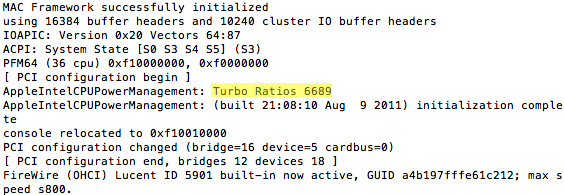
The on-die GPU is a hair slower as well. You still get an Intel HD 3000 GPU (12 EUs) but the max turbo moves from 1.3GHz down to 1.2GHz.
| Apple 15-inch Late 2011 MacBook Pro CPU Comparison | |||||
| 2.0GHz quad-core | 2.2GHz quad-core | 2.3GHz quad-core | |||
| Intel Model | Core i7-2635QM | Intel Core i7-2720QM | Intel Core i7-2820QM | ||
| Base Clock Speed | 2.0GHz | 2.2GHz | 2.3GHz | ||
| Max SC Turbo | 2.9GHz | 3.3GHz | 3.4GHz | ||
| Max DC Turbo | 2.8GHz | 3.2GHz | 3.3GHz | ||
| Max QC Turbo | 2.6GHz | 3.0GHz | 3.1GHz | ||
| L3 Cache | 6MB | 6MB | 8MB | ||
| AES-NI | No | Yes | Yes | ||
| VT-x | Yes | Yes | Yes | ||
| VT-d | No | Yes | Yes | ||
| TDP | 45W | 45W | 45W | ||
All of the new CPUs support AES-NI, although once again Apple is the victim of Intel's silly segmentation. The entry level 2.2GHz part does not support VT-d (Virtualization Technology for Directed I/O), which allows virtual machines to have direct access to I/O devices (including PCIe GPUs). I'm not sure if any current virtualization software for OS X supports VT-d, but the absence of the feature is important to note nonetheless. The rest of the CPU lineup supports VT-d.
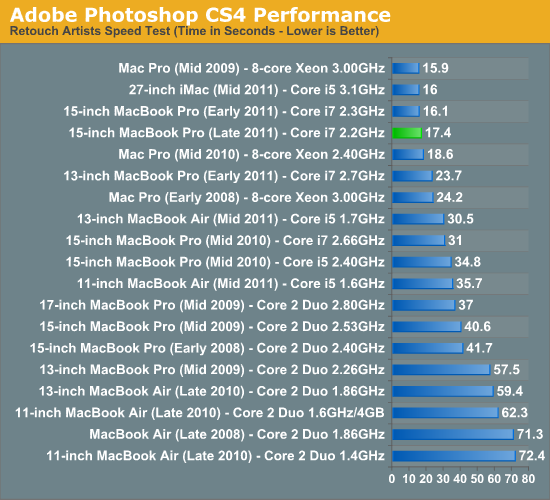
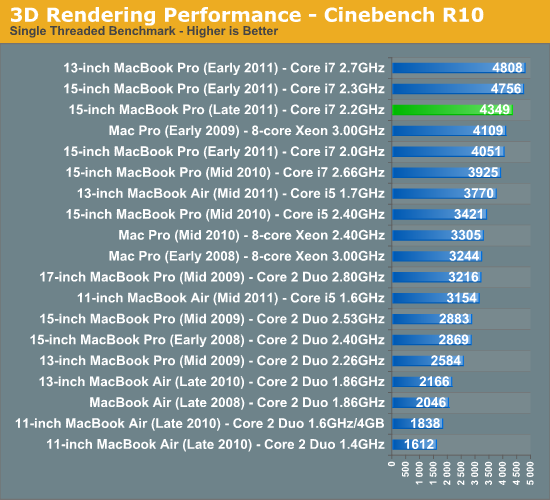
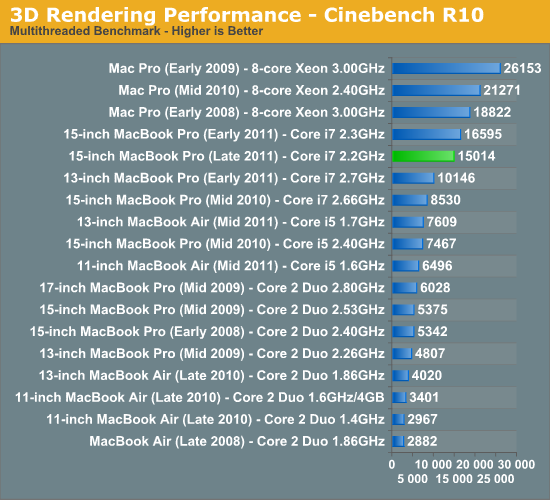
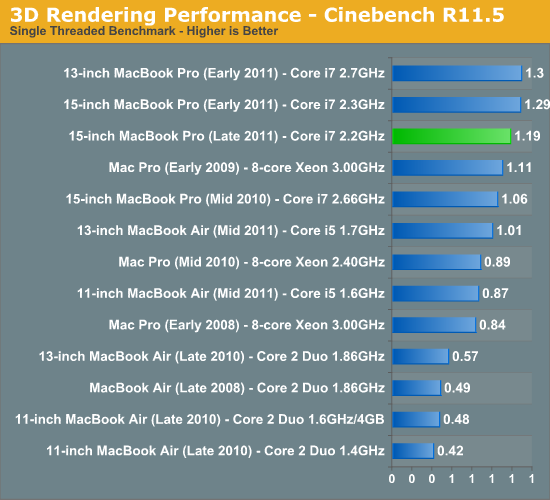
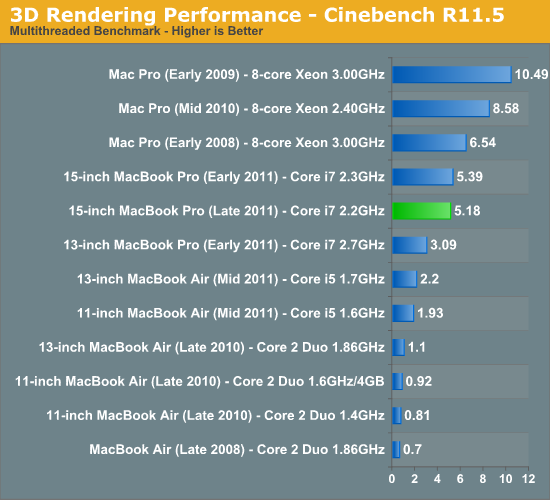
Battery Life
TDPs haven't changed, nor has the MacBook Pro's battery capacity, so overall battery life should (and does) remain relatively unchanged from the early 2011 models. Worst case scenario you can expect around 2.5 hours of battery life under load. With moderate load expect 4 - 5 hours of use on a single charge. And under a very light load you can easily exceed 7 hours.I ran our normal battery life suite, however Lion has made some of the numbers a little less comparable than I would've liked. The lighter use cases (e.g. our web browsing tests) see a drop compared to our older Snow Leopard results. Under full load the new platform, even while running Lion, actually did a bit better than its predecessor. All in all I'd say the new MacBook Pro is pretty consistent with its predecessor - Lion just threw a wrench in a lot of our battery life comparisons so we'll be starting over from scratch in building our new database.
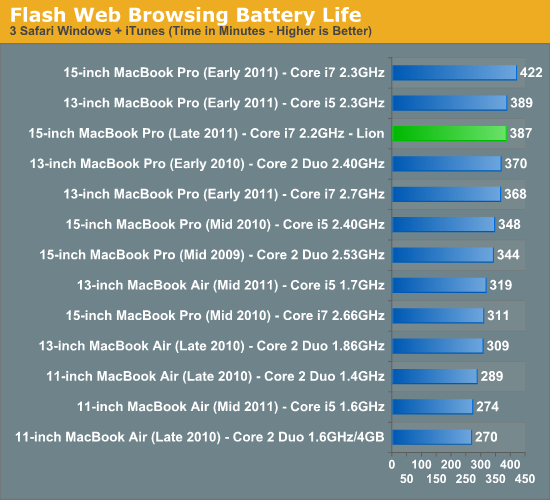
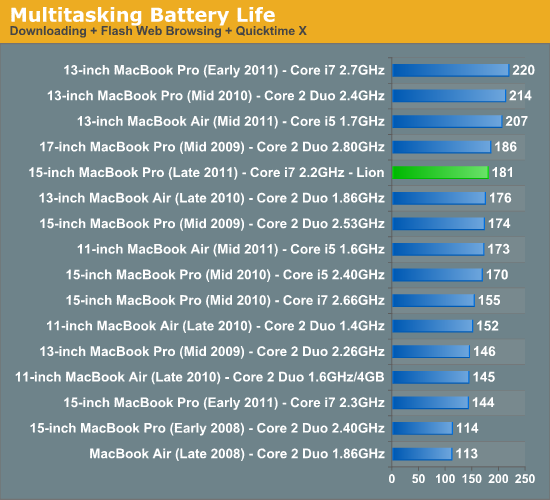
The GPU: Faster
The GPU was the main recipient of Apple's attention for this upgrade.
The old entry level model shipped with a pretty disappointing AMD Radeon
HD 6490M. Apple has since upgraded the entry level 15-inch model to the
Radeon HD 6750M, more than doubling its compute horsepower and memory
bandwidth. Memory capacity has doubled as well to 512MB. I don't believe
512MB is ideal if you're going to be driving an external 27-inch panel,
but for use on the notebook's screen alone (even at high res) you
should be fine.
| Discrete GPU Options | ||||
| AMD Radeon HD 6750M | AMD Radeon HD 6770M | |||
| Manufacturing Process | 40nm | 40nm | ||
| SPs | 480 | 480 | ||
| Texture Units | 24 | 24 | ||
| ROPs | 8 | 8 | ||
| Core Clock | 600MHz | 725MHz | ||
| Memory Bus Width | 128-bit | 128-bit | ||
| Memory Clock | 900MHz | 900MHz? | ||
| Frame Buffer | 512MB GDDR5 | 1024MB GDDR5 | ||
The upgraded configuration now comes with a Radeon HD 6770M. The 6770M
increases shader clock but not the number of processors on the GPU.
Memory bandwidth may be improved, it depends on what memory clock Apple
decided on - by default the memory interface is no faster than the
6750M. The bigger difference for non-gamers will be the 1GB framebuffer
that comes with the 6770M. If you're going to be using a 27-inch
display, you'll want this GPU.
I tested the 6750M in the $1799 model and found it generally comparable
to the 6750M in the old upgraded setup. The old 6490M is much slower
and thankfully, out of the picture:
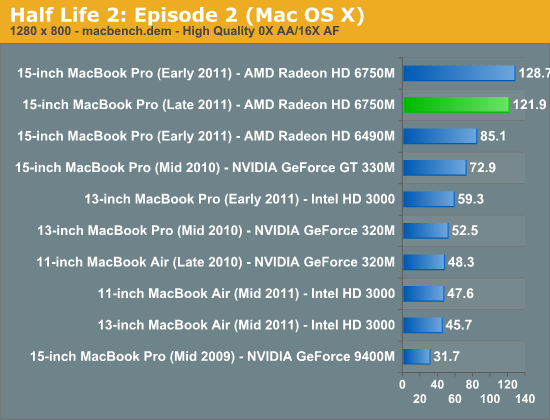
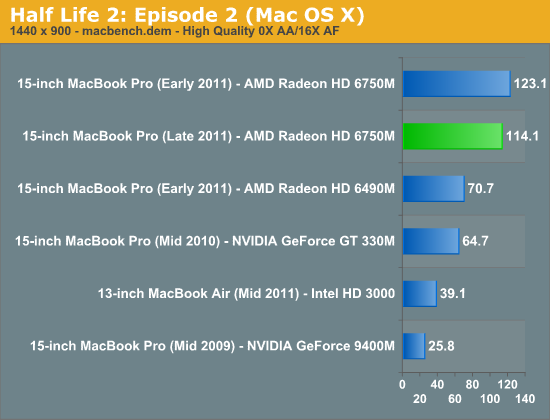
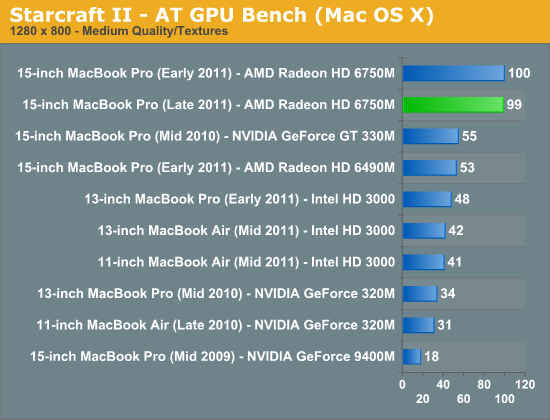
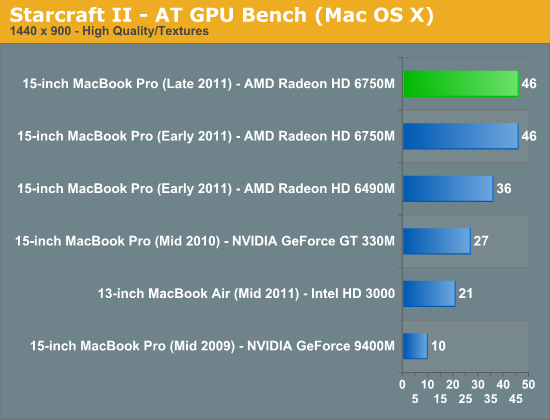
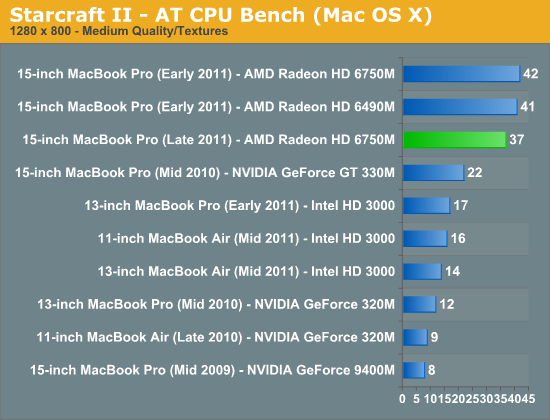
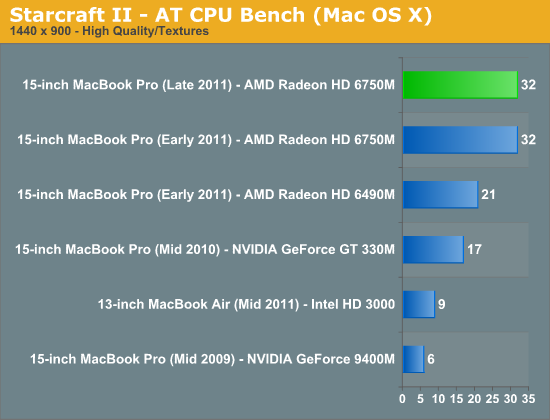
Display Quality
The display hasn't changed since earlier this year, although this is
the first 15-inch 2011 MacBook Pro that I've tested with the standard
resolution (1440 x 900), glossy panel. Aesthetically I prefer this panel
(I'm the rare case that isn't bothered by gloss) and the lower
resolution is easier on my eyes, but for productivity I do feel the 1680
x 1050 upgrade is worth it. If this is going to be a workhorse, and you
have good eyesight, get the high-res version.
As always, Apple calibrates its panels at the factory. Note the
out-of-the-box white point across the 11-inch MacBook Air, 13-inch
MacBook Air and 15-inch MacBook Pro:
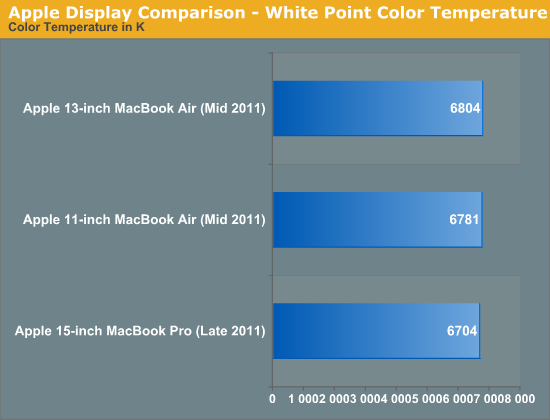
Apple wants to deliver as consistent of an experience as possible
across its product line. While the Air models still don't have quite as
high quality a panel as the Pro, at least there aren't any wide
variations in what constitutes white on these panels.
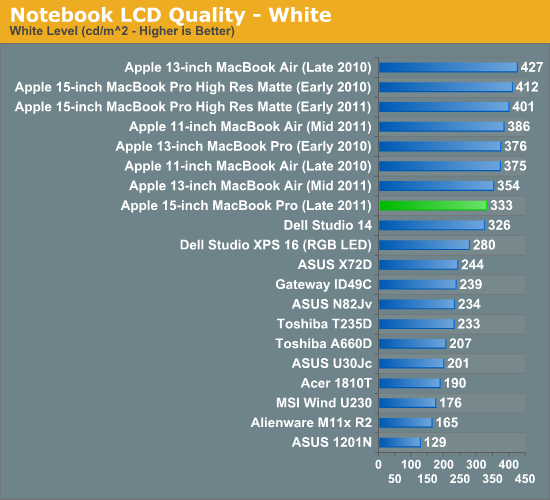
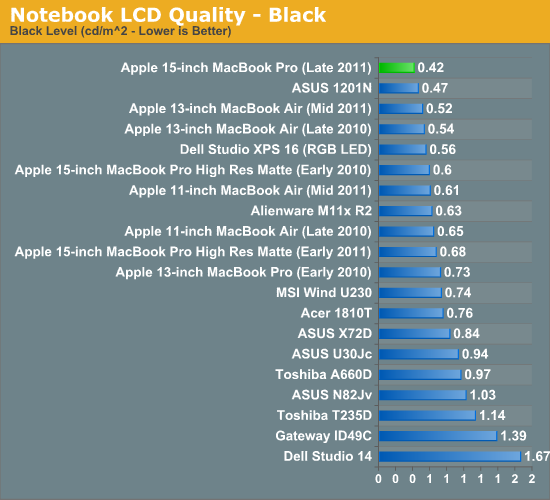
Brightness is down a bit compared to the high-res panel we looked at
earlier this year, but so are black levels. The combination of the two
actually results in a slightly higher contrast ratio than what we
measured on the early 2011 models. In practice the panel looks just as
good and seems to get just as blindingly bright as my personal 15-inch.
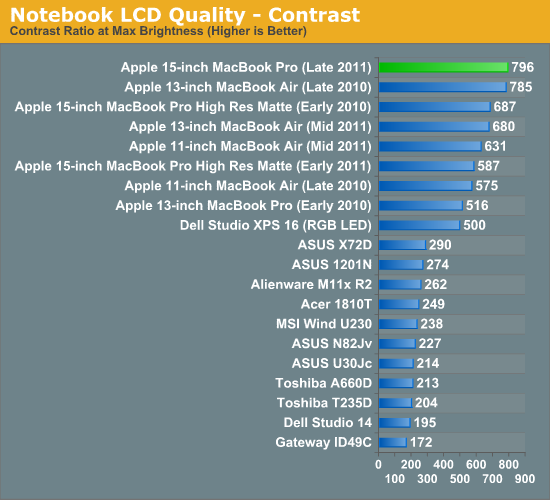
Color quality and gamut are virtually identical as well, no surprises here:
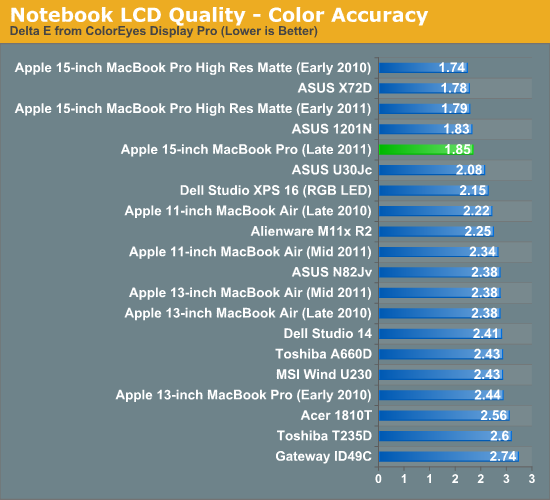
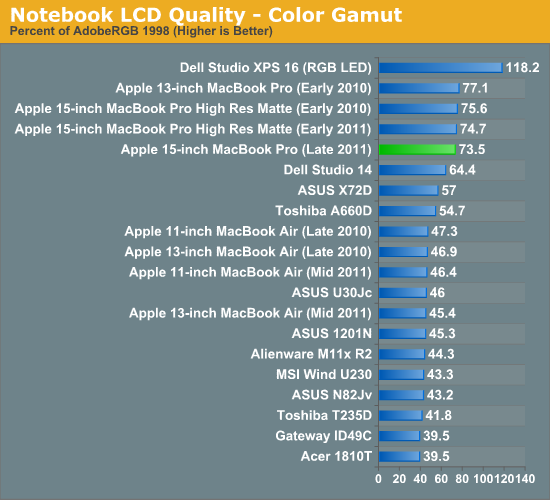
Hard Drive
The more traditional Macs (MBP, Mac Pro, iMac) continue to ship with
hard drives by default, the late 2011 update is no different. My review
sample came with a 5400RPM Toshiba MK5064GSXF. The drive features two
320GB platters (obviously not all in use for the 500GB capacity), and an
8MB cache.
All of my personal systems use SSDs and in testing the new MBP with a
hard drive I can only say that the move back is more painful than ever.
It's most noticeable when multitasking. Installing applications while
browsing the web and copying files just seems to slow to a crawl
compared to my SSD equipped MacBook Pro. If you're going to buy any new
machine, especially if you're paying top dollar for something you expect
to feel fast, you definitely need an SSD.
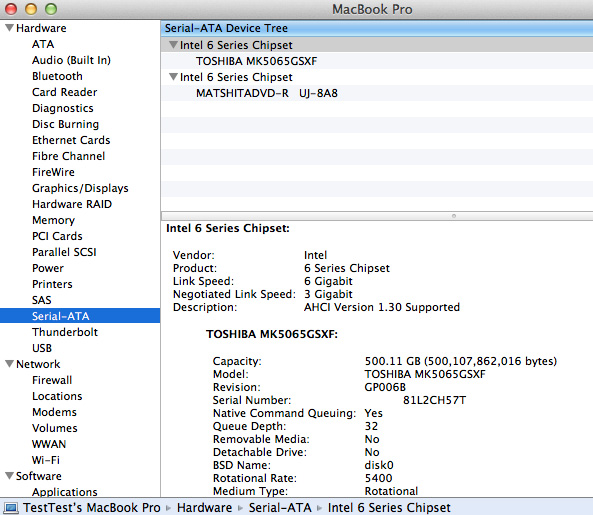
The good news is Apple's SSD pricing isn't horribly unreasonable, at
least at the beginning. For $200 you can upgrade the 15-inch MacBook Pro
to a 128GB drive (most likely a 3Gbps Samsung based SSD). It's when you
look at the 256GB or larger drives that you're probably better off
buying your own. You can buy a 256GB Crucial m4 for under $400 today,
and a 240GB Vertex 3 will set you back around $460. Both options are
cheaper (and faster) than Apple's $600 256GB upgrade. If you get the
high-end 15-inch MBP model however, the upgrade prices drop by $100 -
making the Apple route much more cost competitive. You don't get the
same performance you would from an aftermarket drive, but with less
headaches and potential for issues it's possibly a better route.
The 512GB drives are most definitely not a bargain from Apple. To
equip a 15-inch MBP with a 512GB SSD, Apple wants $1200. You're much
better off buying a 512GB Samsung SSD 830 for under $800 and pocketing
the difference.
| Apple SSD Upgrade Pricing | |||||
| 128GB | 256GB | 512GB | |||
| 13-inch 2011 MacBook Pro | $200 | $600 | $1200 | ||
| 13-inch 2011 MacBook Pro (high end) | $100 | $500 | $1100 | ||
| 15-inch 2011 MacBook Pro | $200 | $600 | $1200 | ||
| 15-inch 2011 MacBook Pro (high end) | $100 | $500 | $1100 | ||
| 17-inch 2011 MacBook Pro | $100 | $500 | $1100 | ||
What aftermarket SSD should you buy? If you want to play it safe and
hang on to TRIM support, go with Apple. Ever since I've been reviewed
SSDs however I've run aftermarket SSDs in my Macs, mostly without any
major issues. I can vouch for the Intel SSD 510, Samsung SSD 830 and OCZ
Vertex 3. At one point or another I've used all of them in my 2011
MacBook Pro. My current setup is a Samsung 830 in the primary drive bay
and an Intel SSD 510 in place of my optical drive, the combination works
wonderfully.
Still Great WiFi
Apple continues to quietly focus on delivering excellent WiFi
performance with the MacBook Pro. In the late 2011 models WiFi is still
powered by Broadcom's BCM4331 3x3 solution. A quick test with a 3rd
generation Time Capsule showed us peak transfer rates of 154Mbps, in
line with what we've seen with the first generation Sandy Bridge MacBook
Pro.
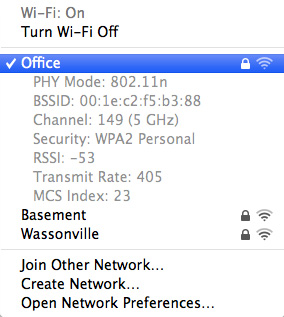
Despite Apple's move to Bluetooth 4.0 support on some of its other
platforms, the MacBook Pro remains at 2.1 with the same BCM2070
controller.
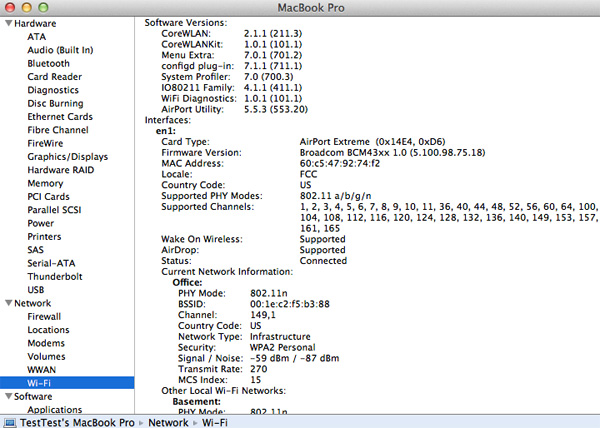
Final Words
While I had a hard time recommending the base 15-inch MacBook Pro to
users earlier this year, with the GPU upgrade I'm pretty happy with the
$1799 configuration. It is pricey for sure, but if you can only have one
Mac in your life and you like performance, it is probably the one to
get.
The MacBook Air is nice but for demanding workloads it's not enough.
The iMac is fast, but I'm not a fan of lugging around a 27-inch display
with me wherever I go. The 15-inch MacBook Pro is honestly the best of
both worlds. Obviously there are cheaper PC alternatives if you just
need affordable compute, I'm speaking only to those users who have their
sights set on something running OS X.
The only changes I'd make to the system are an upgrade in display
resolution and the addition of an SSD. Both are options that Apple
offers, and with the latter you can always handle that upgrade on your
own.
At some point Apple will have to outfit these things with SSDs
standard, similar to the MacBook Air. There's such a huge difference in
user experience that it only makes sense to, the question is when?
For a while now we've heard rumors of a thinner, redesigned MacBook Pro
without an optical drive. Removing the optical drive alone isn't enough
to significantly decrease the thickness of the machine, Apple would
have to move away from the 2.5" HDD form factor as well. Given that
there are no reasonable performing HDDs in a smaller form factor, one
would assume that if and when Apple removes the optical drive from the
MacBook Pro, it will also remove the hard drive.
Ivy Bridge would be an interesting time to make such a drastic move, as
Intel's 22nm process should be able to significantly reduce power
consumption. Although the time may be right from a processor
perspective, I wonder whether the MacBook Pro audience would be fine
with only 128GB or 256GB of storage.
There is of course another option: expand the MacBook Air line with a
larger (thicker?) 15-inch model. The trick here would be cramming a 35W
quad-core chip into the system, otherwise it just becomes a 13-inch MBA
with a bigger screen. That's where the thicker comment comes into play.
Currently the MacBook Air only has to worry about dissipating 17W from
the CPU, which includes the GPU. The 15-inch MacBook Pro however has a
45W quad-core CPU and a discrete GPU. Ivy Bridge will significantly
increase integrated graphics performance, but not enough to truly
eliminate the need for a discrete GPU. I suspect for Apple to do the
ultra thin 15-inch MacBook Pro the right way it would have to wait until
Haswell, where integrated graphics performance is supposed to be much
better.
Of course all of this is speculating out loud, anything (or nothing)
could happen. If you need a system today, the upgraded MacBook Pro line
makes an an already great system a better value. If you can wait, Ivy
Bridge will likely be very good for notebook users in about 6 - 8
months.
That's the downside to Intel's tick-tock cadence. When the ticks and tocks are major, there's almost never a good time to buy. Ivy Bridge will significantly reduce power consumption and improve GPU performance and then there's Haswell...
The next two years aren't going to be easy on anyone's wallet.
Source: AnandTech
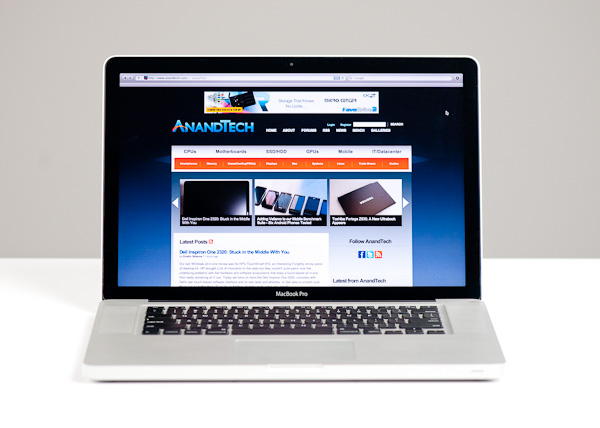





No comments:
Post a Comment