It's been a little while since we've had a Puget Systems desktop in, and so far we haven't yet tested any of their big dog gaming machines. Everything else we've tested, we've liked, but what happens when the fine folks over at Puget Systems pull out all the stops and put together a high end gaming machine? The answer: the Deluge, an X79-based rig in a modified Antec P183, employing a custom liquid-cooling loop. It's big, powerful, and expensive. Did Puget Systems hit another custom out of the park, and is Sandy Bridge-E the enthusiast platform we were waiting for?

| Puget Systems Deluge L2 Specifications | |
| Chassis | Antec P183, Modified |
| Processor | Intel Core i7-3960X (6x3.3GHz + HTT, Turbo to 3.9GHz, 4.6GHz Overclock, 32nm, 15MB L3, 130W) |
| Motherboard | ASUS Sabertooth X79 (X79 chipset) |
| Memory | 8x4GB Patriot Viper Xtreme DDR3-1600 @ 1500MHz (expandable to 64GB) |
| Graphics | 2x NVIDIA eVGA GeForce GTX 580 1.5GB GDDR5 in SLI (2x 512 CUDA Cores, 772/1544/4008MHz core/shaders/RAM, 384-bit memory bus) |
| Hard Drive(s) | Intel 510 250GB SATA 6Gbps SSD Western Digital Caviar Black 2TB 7200-RPM SATA 6Gbps HDD |
| Optical Drive(s) | ASUS BD-RE (BW-12B1ST) |
| Networking | Intel 82579V Gigabit Ethernet |
| Audio | ASUS Xonar DX Speaker, mic/line-in, surround jacks, optical out for 7.1 sound |
| Front Side | Optical drive Card reader USB 3.0 2x USB 2.0 Headphone and mic jacks |
| Top | - |
| Back Side | PS/2 5x USB 3.0 6x USB 2.0 6-pin FireWire Optical out 2x eSATA Ethernet 4x DVI-D 2x Mini-HDMI Speaker, mic/line-in, surround, and optical jacks |
| Operating System | Windows 7 Professional 64-bit SP1 |
| Dimensions | 19.9" x 8.1" x 22" (WxDxH) |
| Extras | Card reader Antec CP1000 PSU Custom liquid-cooling loop with 360mm radiator |
| Warranty | 1-year parts, Lifetime labor and tech support (extendable by up to three years) |
| Pricing | Starts at $3,945 Review system configured at $7,254 |
We start at the top with Intel's shiny new top-of-the-line Core i7-3960X. Built on a 32nm process, the new chip features eight hyper-threaded Sandy Bridge cores and 20MB of L3 cache, although in this chip 5MB of L3 and two of the cores are disabled. There's an unlocked multiplier and quad-channel memory, and it runs at a nominal 3.3GHz clock speed. Puget Systems, however, pushed this baby to 4.6GHz, and strapped to the four memory channels is 32GB of Patriot DDR3 in eight 4GB DIMMs, running at 1.5GHz due to a tweaked BCLK.
Handling graphics duties are a pair of eVGA GeForce GTX 580s with Koolance waterblocks attached to them. For the first time, I think I'm actually mildly surprised the video cards themselves haven't been overclocked, especially given how much headroom there can be on the GTX 580 (my own is pushing 880MHz on stock voltage). The stock clock speeds of 772MHz on the core (resulting in 1544MHz on the shaders) and 4GHZ on the 1.5GB of GDDR5 is actually kind of disappointing, especially knowing that all of Puget Systems' suppliers offer factory overclocked cards. Even a mild bump, as is found on eVGA's SuperClocked GTX 580, would've been appreciated. But they're running in SLI and the stupefying amount of CPU power on hand should hopefully alleviate any CPU limitations in gaming.
As I've come to expect from Puget Systems, the SSD is an Intel 510. Other manufacturers will use SSDs by Crucial, Corsair, or OCZ, and I personally run a Corsair in my desktop, but Puget is serious about hardware reliability and thus far Intel is one of the best for SSDs. The 510 is rated for 500MB/sec in read speed and 315MB/sec in write speed, making it more than adequate for our purposes. Mass storage is handled by a Western Digital Caviar Black 2TB drive, and given the current shortages in the industry as a result of the Thailand flooding, you pay dearly for the privilege.
Rouding out the Deluge is an ASUS Xonar DX on audio duty and an ASUS BD-RE drive. While I can definitely vouch firsthand for the quality of the Xonar DX (and it's a popular choice among enthusiasts), I'm keen to point out that it becomes a lot less attractive if you're using optical out instead of analog. I use a pair of Antec Soundscience Rockus speakers with the digital out on my motherboard, and found it to be a bit less of a hassle than keeping my Xonar DX installed.
Of course, one of the big things you're paying for is the 360mm Koolance radiator custom mounted to the top of the P183 V3 enclosure along with the 3/8" tubing used for the liquid-cooling loop that runs between the CPU and pair of GeForce GTX 580s. There's also a reservoir mounted in one of the front 5.25" drive bays. It's a very slick and clean installation.
Application and Futuremark Performance
On the processor side, the Puget Systems Deluge we have on hand is undoubtedly the fastest system we've yet tested. That's a given: Sandy Bridge-E is the fastest desktop processor available, and Puget Systems overclocked it to a speedy 4.6GHz. That's higher than any i7-990X we've ever seen, and combined with the new platform and other enhancements (relative to Bloomfield/Gulftown and X58) that should give the Deluge a comfortable lead. And it does, for the most part.
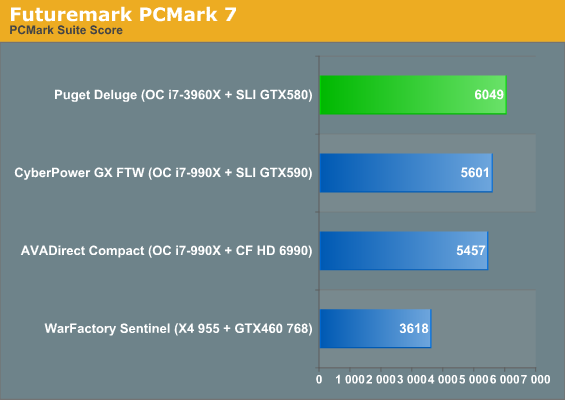
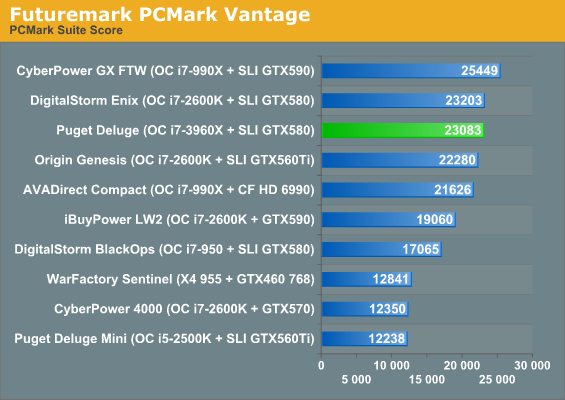
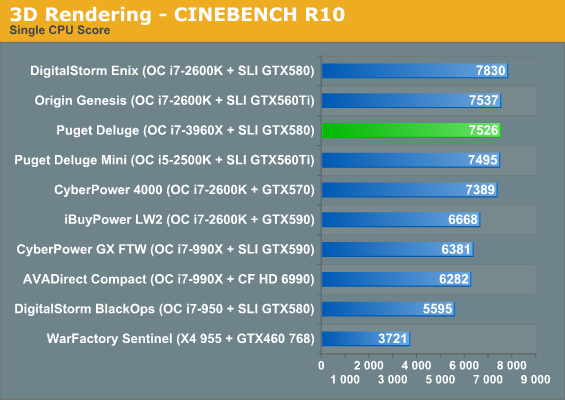
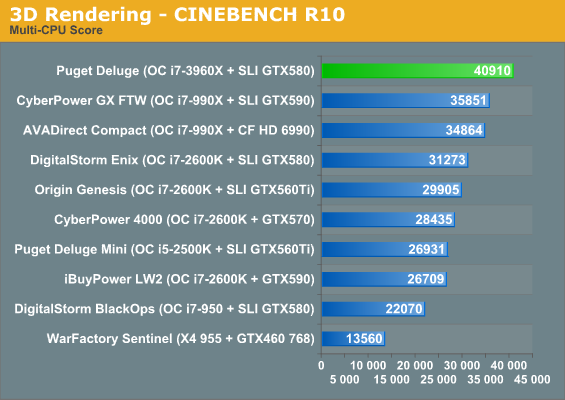
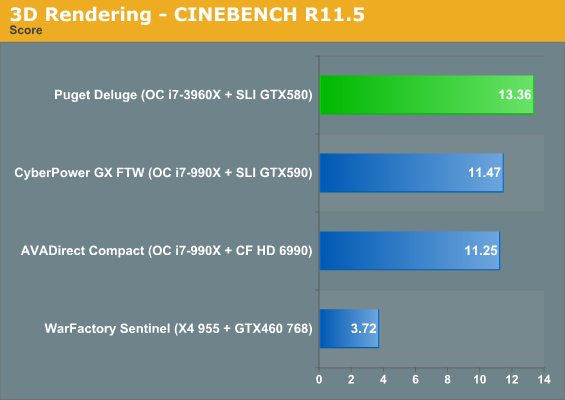
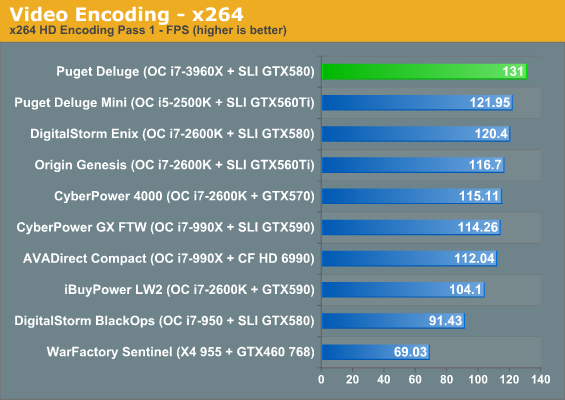
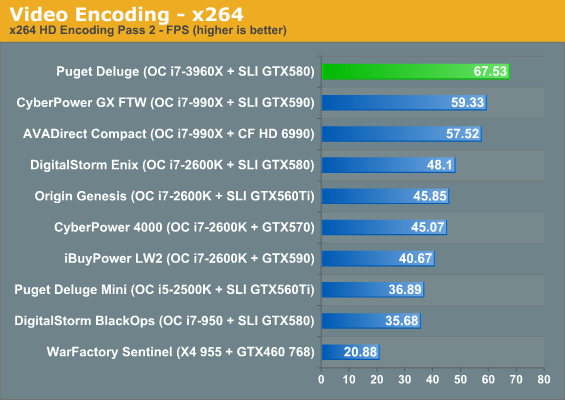
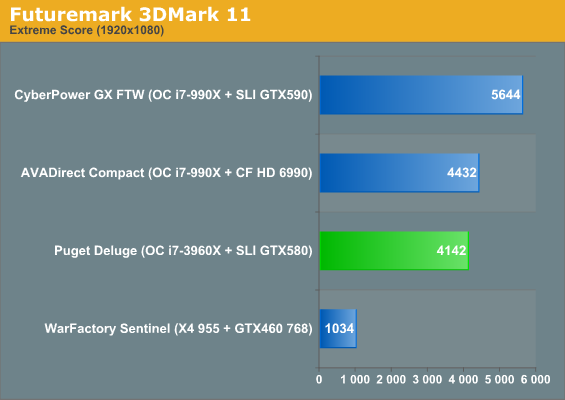
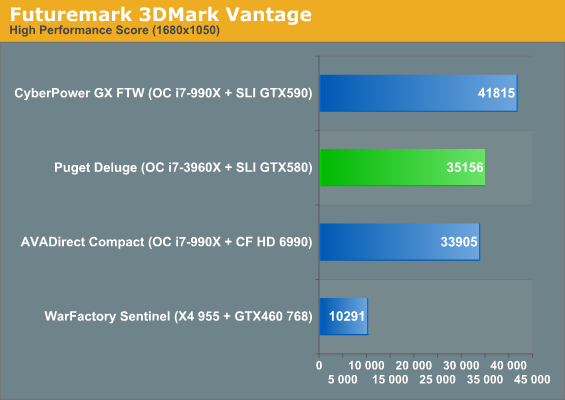
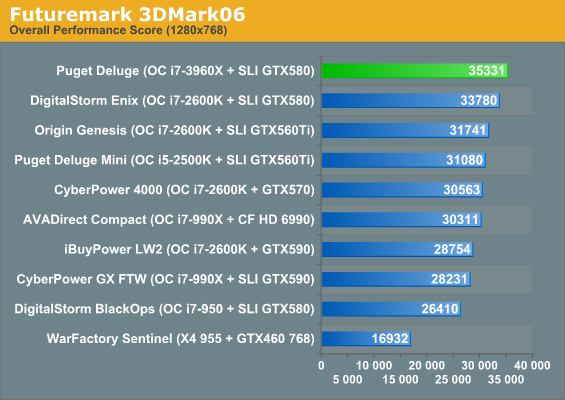
Gaming Performance
Things should get interesting with gaming performance, but unfortunately we hit a snag when testing the Puget Systems Deluge, and it's a snag that you'll uncover if you start checking out other forums: as of this writing, surround gaming in SLI doesn't work on X79 and Sandy Bridge-E. I'm not sure exactly where to place the blame; it's hard to argue that Sandy Bridge-E didn't feel rushed (especially with how disappointing X79 turned out to be), but shouldn't this also have been something NVIDIA was on top of? It's tough to tell. NVIDIA has confirmed that a driver which enables surround on this platform will be available soon, so at least we know they're working on it, but it really should've been working when Sandy Bridge-E launched. That leaves us with 1080p testing for now, which is something of a joke when you're packing this much hardware.
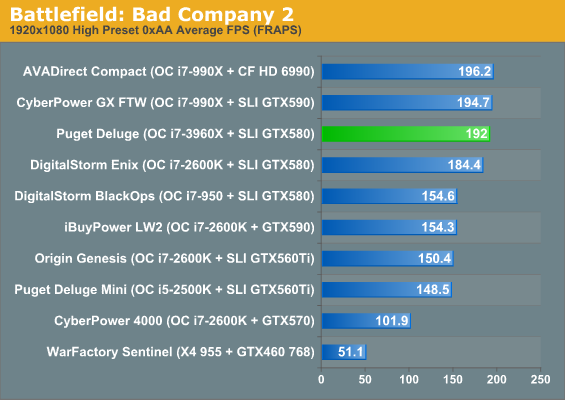
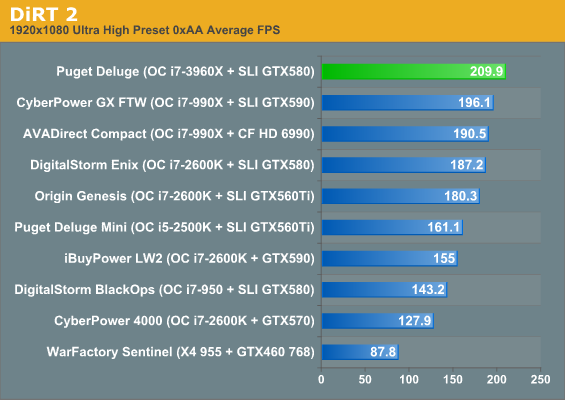
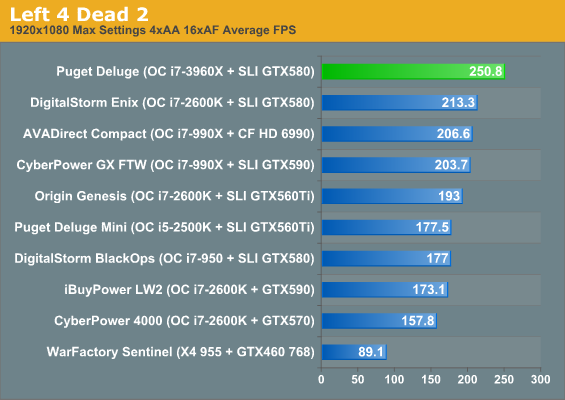
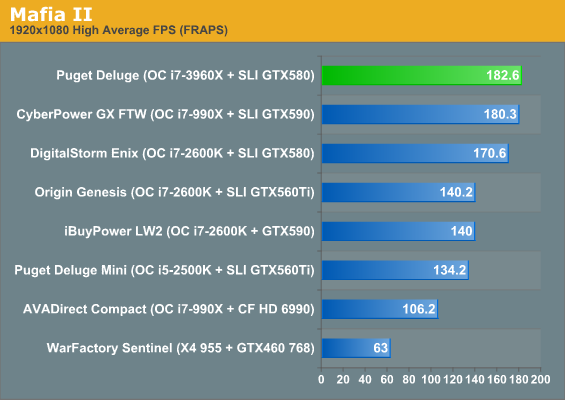
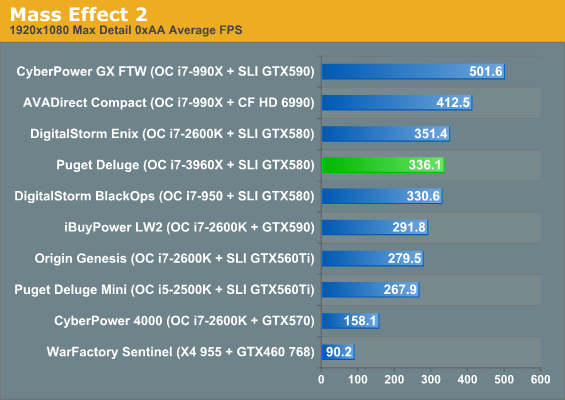
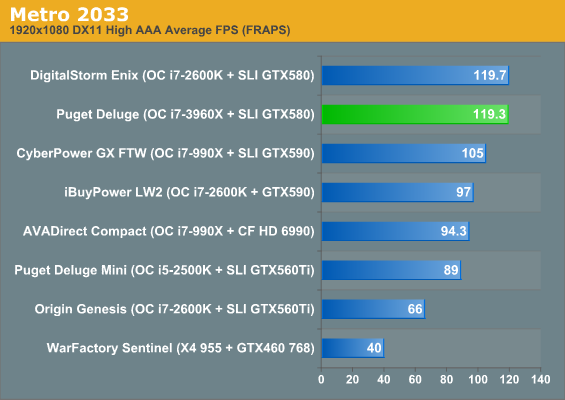
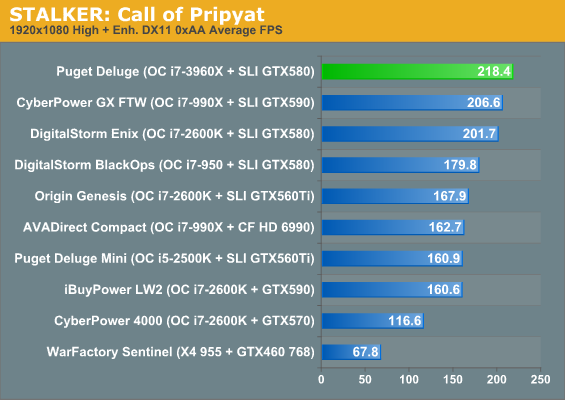
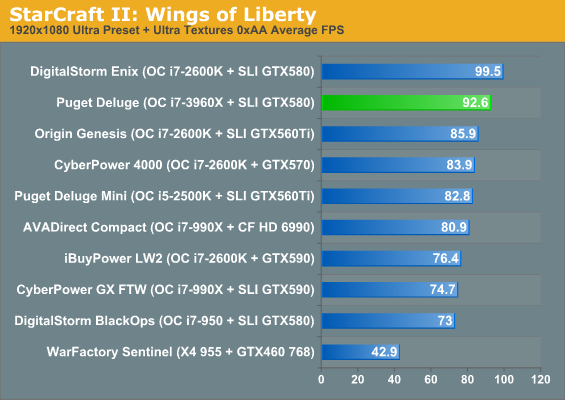
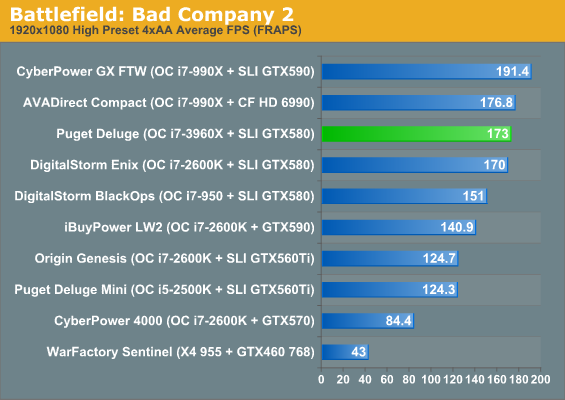
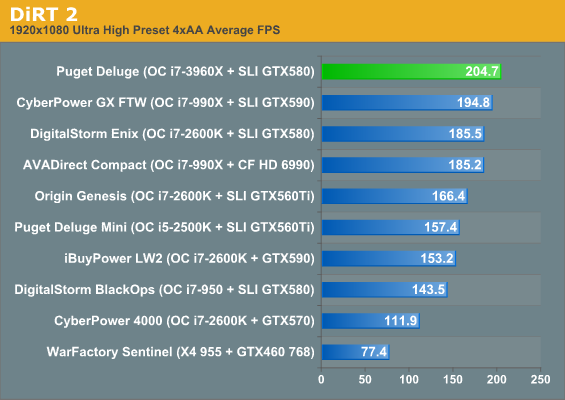
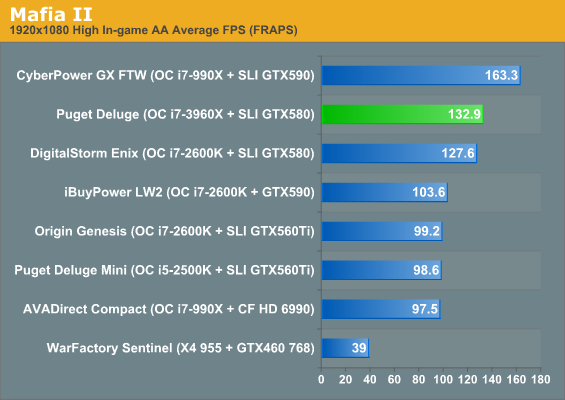
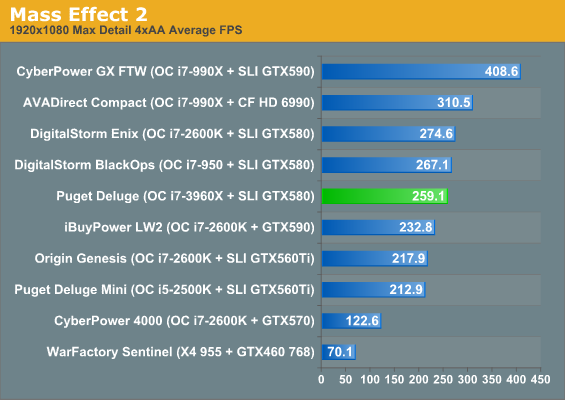
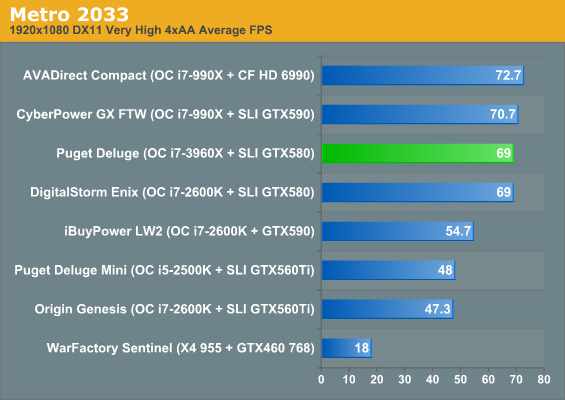
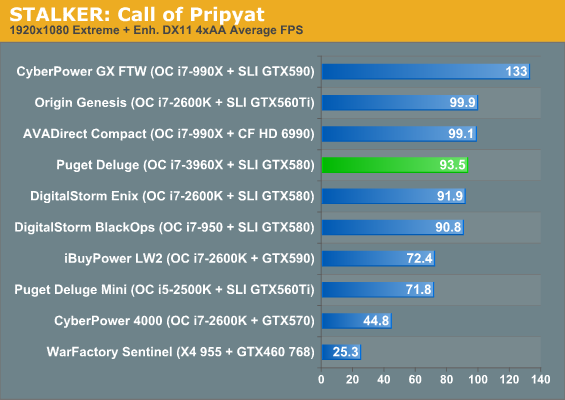
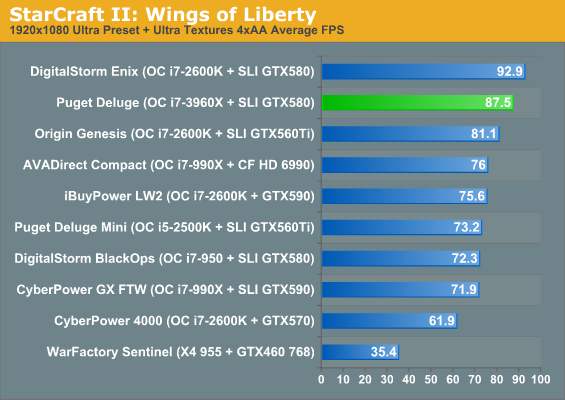
Build, Heat, and Power Consumption
Cutting to the chase, the Deluge's physical build quality is, as has been the case with all Puget Systems machines we've tested, basically unimpeachable. The modifications made to the Antec P183 enclosure are clean, and the wiring and liquid-cooling routing are top notch. I was actually impressed with the work they did installing a window on the side panel; the P183's inside panels are acoustically padded in a way that might make modification challenging, but you wouldn't know it to look at the Deluge.
I'm also impressed they were able to make a computer with a window on the side and glowing blue fans and tubing not look incredibly gaudy. While I think blue LEDs are starting to feel played out, this looks and feels like a powerful custom machine. It's hard not to be taken aback when you look at it. The thing weighs a ton, but what did you expect?


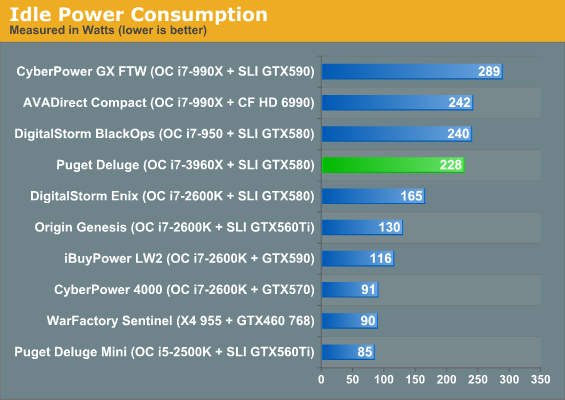
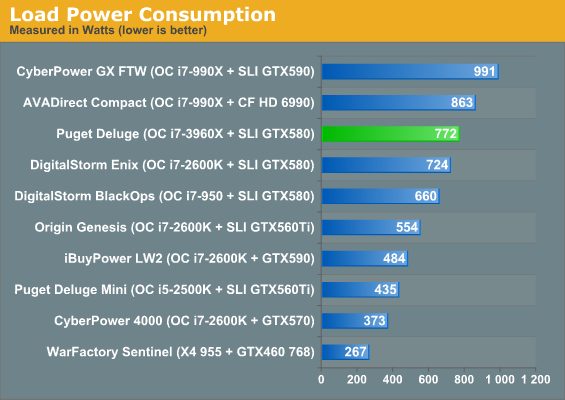
Things get even worse under load; only the quad-GPU rigs running Gulftown are able to draw more power than the Puget Deluge. You can argue that DigitalStorm's Enix makes things at least look a little better, but we actually took DigitalStorm to task over the overclock in their system: its voltage idles low but shoots through the roof when the i7-2600K is placed under load.
I'm going to keep dinging boutiques on these overclocks until they start paying attention: "fastest" does not mean "best," especially not when it results in this kind of heat and power consumption. It's one thing to set a speed record for the Futuremark ORB or an overclocking competition, but it's quite another matter to sell a system designed to run daily tasks for the next few years. The Deluge is plenty fast, but long-term it could really benefit from some additional tuning.
Conclusion: Too Much in Every Way
I've spoken with a couple of boutiques about Sandy Bridge-E and the general consensus is a feeling of being underwhelmed. Gulftown this isn't; when Gulftown came out there was a very clear reason to go for it, but Sandy Bridge-E has a harder time making a case for itself when good old fashioned 95W Sandy Bridge has been getting the job done and done well for almost a year now. It's also clear that Sandy Bridge never really suffered in multi-GPU rigs from low bandwidth as a result of splitting the PCI Express 2.0 x16 lanes. I even had one boutique cancel on sending me a Sandy Bridge-E rig in favor of one with an i7-2700K, and that one's due in house soon. I don't blame them.
The fact is, a hex-core processor is overkill for gaming. The system we have on hand from Puget Systems is clearly able to do far more, and would probably rule the school at some heavy duty tasks, but video editors are likely going to want a RAIDed storage system and potentially a Quadro or FireGL GPU, and that takes the Deluge, at least in this configuration, out of contention. Bottom line: the Deluge L2, based on Sandy Bridge-E, is grossly overpriced and the final performance fails to impress. That's before we even take into account the fixed voltage overclock that causes it to put off an uncomfortable amount of heat. It's a beautiful build with a beautiful liquid-cooling system, but I have a very hard time justifying its existence.
Puget Systems does offer a Deluge A2 based on mainstream Sandy Bridge, but you sacrifice the fancy custom liquid-cooling that tags the video cards in favor of a single closed loop CPU cooler: more than a little disappointing. On the flipside, though, the stock Deluge A2 starts $2,000 under the L2, and when you configure it into a fairly comparable build, it winds up being nearly $3,000 less. That's not an insignificant difference. You lose the multi-threaded performance that benefits from having six cores, but it's not like anyone gamers have been crying that a 4GHz+ i7-2600K isn't enough.
Unfortunately, as we noted in our launch article, we think Sandy Bridge-E is more or less a bust for the majority of enthusiasts. If you need the performance a hex-core CPU can offer, there's a good chance you're already running Gulftown anyway, in which case SNB-E doesn't offer a huge upgrade. There are also several areas where the platform as a whole feels rushed (e.g. NVIDIA's Surround Gaming not working, the chipset lacking native support for USB 3.0, and only a coulple native SATA 6.0Gbps ports). As such, the Puget Deluge L2 winds up being a "more money than sense" kind of investment. While I would happily continue to recommend Puget Systems as a boutique and the build quality here is stellar, this Deluge is so far beyond the pale and so excessive in its configuration that I can't in good conscience recommend it.
Source: AnandTech
No comments:
Post a Comment