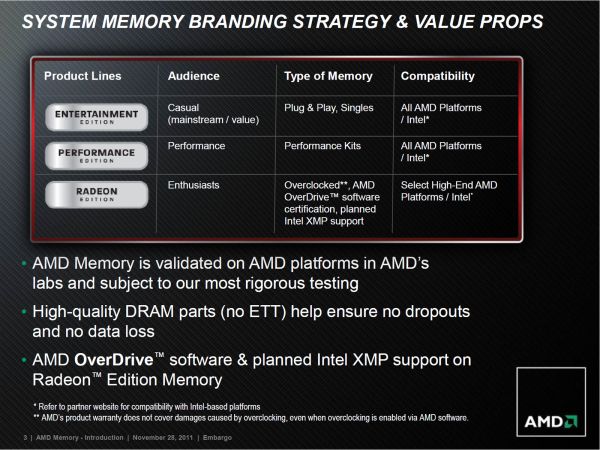In our series of X79 reviews, the next boards to face scrutiny are a
pair of ASRock boards – the X79 Extreme4-M, one of the first mATX
solutions to X79, and the X79 Extreme4, a full size ATX model. The main
interesting point to consider starts with whether the power consumption
and heat generation are applicable to the Sandy Bridge-E platform in a
mATX format. With the socket and quad channel memory taking up serious
PCB real estate, it is interesting to see how ASRock have tackled heat
dissipation issues. We also compare the Extreme4-M to the Extreme4, its
bigger brother. Both boards offer amazing value in X79 land, coming in
at a recommended retail of $224.99 and $234.99 respectively.
In terms of the initial ASRock release into the world of X79, we are promised five boards ranging from the value X79 Extreme3, the mATX Extreme4-M, to the premium Extreme9. ASRock have never made an ‘Extreme9’ board before – perhaps they are looking at Gigabyte’s UD9 advertising and wanting some of that. The other aspect is that typical high end ASRock boards (barring the Fatal1ty editions) are usually priced in the mid range area of other SKU lists, with performance and utilities to match.
A simple comparison between the boards gives us the following:
There are some interesting points to make from this table. For a
start, the prices of the entry level boards start to resemble something
for the mild enthusiast, especially when considering the cheaper
processor SKUs due to ship in Q1 2012. Each of the boards as we go up
the scale seems to offer more in the way of features, especially when
considering NICs, SATA 6 Gbps ports, USB 3.0 and USB 2.0 – even the
Audio jumps from a Realtek ALC898 to a Creative solution on the
Extreme9.
One thing that may seem a little odd is the X79 Extreme7, and its DDR3 solution. X79 and Sandy Bridge-E supports quad channel memory, either in terms of one DIMM per channel or two DIMMs per channel, and thus boards would expect to have 4 DIMM slots or 8. The X79 Extreme7 has six DIMM slots for memory, so I had to ask ASRock for an explanation of the layout and the reasoning. Essentially, they wanted to make a board for people who are jumping from X58 to X79, who were using six sticks of good tri-channel memory. The layout is such that two channels are one DIMM per channel, and the other two channels are two DIMMs per channel. ASRock assures me there are no compatibility or speed issues.

All the boards are sporting black aesthetics, which is a somewhat detour to ASRock’s blue and white philosophy of old. As expected, all the boards will receive the range of software including XFast USB, XFast LAN, and the new XFast RAM, some of which we have seen before.
So without further ado, let us get cracking onto the specifics behind the X79 Extreme4-M and X79 Extreme4.
Overview
I was not too sure what to expect from the X79 Extreme4-M. One of the biggest LGA2011 features, 40 PCIe lanes, would not be fully exploited by the mATX layout. I then looked at the retail price, and compared to other boards we have looked at, could come in at quite a steal. For users who want pure CPU/memory throughput and are not too concerned with the PCIe layout could pick up a cheap mATX board and an LGA2011 CPU to get the best performance in minimal space.
However, all is not as it seems with the X79 Extreme4-M. To be honest, I only had two major issues with the board – the first being the overclocking. ASRock usually cater users well in this department, offering a wide range of choices in BIOS for a user to select. However, Intel has a feature whereby if a user requires a Turbo mode for a substantial period of time, in order to preserve life and reduce heat, the CPU will clock back. In previous experience on other motherboards, this is automatically disabled on any sort of overclock. However, there is not an option here, and the CPU will go back to below stock CPU frequency at high stresses. I will explain in more detail later. The second point is the default fan speed, which is at 100% for the CPU, potentially causing noise issues.
Feature wise, the user is well catered for at this price range – there are a SATA 6 Gbps controller and a USB 3.0 controller are added on top of the default chipset, six fan headers onboard, and the range of software provided under the ASRock banner is quite good. XFast USB is a nice technology to boost a single USB socket throughput (as tested in the review), XFast LAN allows the user to manipulate packet priority and monitor network usage, and a new addition to the scene, XFast RAM, which allows users to create a RAMDisk for quick temporary file storage.
At $224.99, we are starting to see more agreeable prices for X79 motherboards, which can only be a good thing as long as we are getting as much of the benefit of the new platform as possible. The ASRock X79 Extreme4-M has a few teething issues to begin with, especially at any sort of significant full CPU load plus overclock, which could put a dampener on prospective sales.
Visual Inspection

If ASRock were going for the ‘black gold’ metaphor of valuable commodities, they have at least got the styling right, with all black ports (bar two grey SATA) and gold caps everywhere, splashed with gold writing on the heatsinks. In order to save space, we have only got 4 DIMMs here, which equates to one per channel. Despite this extra ‘room’, there is a lack of significant extra features on board, such as beefier heatsinks or extra ports. The 6+2 phase power solution is behind the very small (13/16ths of an inch x 3.5 inch) heatsink which gets extremely hot to touch under full load even at stock – it may have been wise for ASRock to extend this heatsink via a heatpipe to take advantage of the extra space.
One thing we can enjoy though is the abundance of fan headers for a mATX board – the X79 Extreme4-M has six of them. There are two CPU fan headers north of the right bank of memory slots, along with a power header. Two of the three chassis headers are beside the 24-pin ATX power connector (presumably for front chassis fans), and the other is on the bottom end of the board next to the power/reset switches. Control of these is through the BIOS, or the ASRock eXtreme Tuning Utility (AXTU) software in the operating system.
Alongside the 24-pin ATX power connector is a USB 3.0 header, and a seventh SATA port from an ASMedia controller. This controller also gives an eSATA 6 Gbps port at the back of the IO panel. Beside these are the six SATA ports from the PCH, four SATA 3 Gbps (black) and two SATA 6 Gbps (grey). These are all shadowed by the chipset cooler, also in black and gold livery, sporting a small ‘X-Fan’. This is more substantial than other chipset coolers we have seen (which often use a heatpipe to transfer heat to another heatsink), and the default setting is that the fan only turns on when it reaches 50ºC. Personally, I didn’t hear it, because the CPU fan defaults at maximum speed.

The bottom end of the board sports the power/reset/debug LED trio I love, alongside headers for the Clear CMOS, COM and IEEE 1394. Above these is the PCIe layout, which tries to maximize the 40 PCIe lanes as much as possible. In order, we have an x16, x8 and x16, and PCI, but in reality dual GPU users will populate slots one and three to get their maximum throughput. The layout does bode well for users of one GPU and another PCIe device, though probably at the expense of cooling – ideally the PCIe device would be in the first slot and the GPU in the second or third slots for optimum efficiency. Users will also note the additional 4-pin molex power connector on board to aid in power to the PCIe slots. I was able to run dual GTX580s, without issue, with having nothing plugged into the molex connector. This raises some issues – a) is it really necessary and b) if it is, are other power connectors not suitable? A 4-pin molex is quite substantial to put into the board over other components, especially when devices typically using 4-pin molex connectors are not anywhere near this part of the board.
The IO panel is pretty standard, especially in comparison to most of the Cougar Point chipset motherboards we have seen this year. From left to right, we see two PS/2 connectors, a clear CMOS button, a coaxial SPDIF out, an optical SPDIF out, two USB 3.0 ports, six USB 2.0 ports, gigabit Ethernet (Broadcom BCM57781), eSATA 6 Gbps, FireWire, and audio headers. For a board this price and on X79, we do not see much extra from what we would expect to be the standard.
In The Box
Back in the P67 days, if you remember the P67 Extreme4 by ASRock, for ~$160, we got a substantial haul in the box, including a front panel USB 3.0 panel and SSD holder. No such luck for the low end here, as we have:
2 x SATA Cables
IO Panel
Driver CD
2 Slot SLI Bridge
I am a little disappointed to be honest, given ASRock’s previous tenacity when it comes to box bundling.
Board Features
ASRock are starting to use Broadcom NICs on their products, as you will
see with the Extreme4 later in this review and the Extreme9 in a later
review. As mentioned in the intro, it is nice to see a high end Realtek
Audio Codec in there, even on a mATX board. On the flip side, with the
4-pin molex CFX/SLI power connector on board in an odd position, one
has to wonder whether it is really needed when other boards do not
require it.
Overclocking
Over this year, I have had a number of ASRock Sandy Bridge boards through my hands. On the whole, they tend to overclock well with one button settings, even if not able to overclock to the absolute extreme. This is usually useful for system builders or amateur users wanting some extra bang for their buck. But as we have already seen on the Patsburg chipset, these LGA2011 chips are hot beasts waiting to be tamed. In order to keep everything the same, we are testing the same exact processor on the exact same cooling – the Intel All-In-One Liquid Cooler.
Initial impressions for the X79 Extreme4-M looked good, however it does suffer from various throttling modes to prevent high temperatures. What I mean by this is that if you set the processor frequency high enough, and the cooler cannot deal with it properly (either it is not a good cooler, or clogged with dust), the system will reduce the multiplier to compensate for temperature. This is all well and good on the majority of systems, however there was no option to turn it off in the BIOS (think extreme overclocking, or perhaps just experienced users). So for example, if we set 4.6 GHz in BIOS, it would run at that speed in single threaded scenarios, but in multi-threaded tasks it would reduce back to 3.9 GHz. Then, as per Intel specifications, the CPU would reduce to stock (3.3 GHz) if it was at full load for a certain time. There seemed to be no way to turn any of these options off – the last point for 3.3 GHz is usually controlled by a timer stating how long Turbo can be engaged, but ASRock have not offered an option to disable it for ‘safety’. Each to their own, but it really hurts anyone who overclocks the system. The only way around this reduction to 3.3 GHz seemed to be to leave the CPU at stock frequencies, then it would only reduce to 3.6 GHz, as per Turbo core rules. It is rather disappointing.
Nevertheless, I did go through the Auto and Manual OC tasks as usual to see what was possible. In our Auto tests, we keep everything untouched as much as possible except the one setting. During our manual OC of X79, we set a CPU voltage limit of 1.4 V for a balance of performance and temperature.
In Auto OC mode, the BIOS offers several options from 4.0 GHz to 5.2 GHz in 200 MHz jumps, with the final three in a red font, showing their ‘extreme’ nature. I was able to start at 4.8 GHz; however the automatic settings on board gave the CPU 1.54 volts! This was quite extreme, resulting in throttling almost immediately, but still reaching 83ºC in our multithreaded 3DPM test, with 3.3 GHz scores.
At 4.6 GHz, these issues still persisted, and the CPU was still receiving 1.54 volts. However at 4.4 GHz, the system seemed stable, even if the CPU was getting 1.48 volts. No throttling took place, until the turbo period was up and the CPU cut back to 3.3 GHz.
In terms of Manual OC, I set the board to give the CPU 1.4 volts, and rose the Core Current Limit to 500A, to stop as much throttling as possible. Using this, I was able to reach a 47x multiplier, giving 4.7 GHz. In the OS, the CPU was recorded as receiving 1.456 volts at load, presumably due to load line calibration. At full multithreaded load, the CPU would reduce back to 3.9 GHz, and reach 71ºC when under 3DPM. After the allotted turbo time, the CPU would again reduce back to 3.3 GHz.
For the memory overclock, this was a bit frustrating. I am currently using a 4x4 GB set of GSkill RipjawsZ (DDR3-2133 9-11-9-28 1.65 V), in which I have had them running at 2752 MHz (even though at silly timings of 13-13-14, but still with 1.65 V) with Llano. However, it seems the Integrated Memory Controller with my LGA2011 chip is not that good. While we were able to set our XMP profiles on the memory, the next divider up was at DDR3-2400. In order to be comparable to XMP, I reduced the timings to 10-12-10-31 2T, but after one successful boot, it failed to get into the OS after many attempts, and thus is not stable.
source: AnandTech
In terms of the initial ASRock release into the world of X79, we are promised five boards ranging from the value X79 Extreme3, the mATX Extreme4-M, to the premium Extreme9. ASRock have never made an ‘Extreme9’ board before – perhaps they are looking at Gigabyte’s UD9 advertising and wanting some of that. The other aspect is that typical high end ASRock boards (barring the Fatal1ty editions) are usually priced in the mid range area of other SKU lists, with performance and utilities to match.
A simple comparison between the boards gives us the following:
| ASRock X79 Series | |||||
| Extreme3 | Extreme4-M | Extreme4 | Extreme7 | Extreme9 | |
| Release Date | Dec 2011 | Nov 2011 | Nov 2011 | Soon | Nov 2011 |
| Price | $216 | $225 | $235 | $294 | $355 |
| Size | ATX | Micro ATX | ATX | ATX | ATX |
| Power Phase | 5+1 | 6+2 | 6+2 | 12+2 | 16+2 |
| Memory | 4 x DDR3 | 4 x DDR3 | 4 x DDR3 | 6 x DDR3 | 8 x DDR3 |
| PCIe | x16/x16/x8 | x16/x8/x16 | x16/x16/x8 |
x8/x8/x8/x8/x8 x16/-/x16/-/x8 |
x8/x8/x8/x8/x8 x16/-/x16/-/x8 |
| CrossfireX | 2x, 3x, 4x | 2x, 4x | 2x, 3x, 4x | 2x, 3x, 4x | 2x, 3x, 4x |
| SLI | 2x, 3x, 4x | 2x, 4x | 2x, 3x, 4x | 2x, 3x, 4x | 2x, 3x, 4x |
| Audio | ALC 898 | ALC 898 | ALC 898 | ALC 898 |
Creative Sound Core3D |
| LAN | Single | Single | Single | Dual | Dual |
| SATA 6 Gbps | 3 | 4 | 5 | 7 | 8 |
| USB 3.0 | 4 | 4 | 4 | 6 | 8 |
| USB 2.0 | 12 | 10 | 12 | 12 | 12 |
| XFast Software | Yes | Yes | Yes | Yes | Yes |
| Digital PWM | Yes | Yes | Yes | Yes | Yes |
| Dr. Debug | - | Yes | Yes | Yes | Yes |
One thing that may seem a little odd is the X79 Extreme7, and its DDR3 solution. X79 and Sandy Bridge-E supports quad channel memory, either in terms of one DIMM per channel or two DIMMs per channel, and thus boards would expect to have 4 DIMM slots or 8. The X79 Extreme7 has six DIMM slots for memory, so I had to ask ASRock for an explanation of the layout and the reasoning. Essentially, they wanted to make a board for people who are jumping from X58 to X79, who were using six sticks of good tri-channel memory. The layout is such that two channels are one DIMM per channel, and the other two channels are two DIMMs per channel. ASRock assures me there are no compatibility or speed issues.

All the boards are sporting black aesthetics, which is a somewhat detour to ASRock’s blue and white philosophy of old. As expected, all the boards will receive the range of software including XFast USB, XFast LAN, and the new XFast RAM, some of which we have seen before.
So without further ado, let us get cracking onto the specifics behind the X79 Extreme4-M and X79 Extreme4.
Overview
I was not too sure what to expect from the X79 Extreme4-M. One of the biggest LGA2011 features, 40 PCIe lanes, would not be fully exploited by the mATX layout. I then looked at the retail price, and compared to other boards we have looked at, could come in at quite a steal. For users who want pure CPU/memory throughput and are not too concerned with the PCIe layout could pick up a cheap mATX board and an LGA2011 CPU to get the best performance in minimal space.
However, all is not as it seems with the X79 Extreme4-M. To be honest, I only had two major issues with the board – the first being the overclocking. ASRock usually cater users well in this department, offering a wide range of choices in BIOS for a user to select. However, Intel has a feature whereby if a user requires a Turbo mode for a substantial period of time, in order to preserve life and reduce heat, the CPU will clock back. In previous experience on other motherboards, this is automatically disabled on any sort of overclock. However, there is not an option here, and the CPU will go back to below stock CPU frequency at high stresses. I will explain in more detail later. The second point is the default fan speed, which is at 100% for the CPU, potentially causing noise issues.
Feature wise, the user is well catered for at this price range – there are a SATA 6 Gbps controller and a USB 3.0 controller are added on top of the default chipset, six fan headers onboard, and the range of software provided under the ASRock banner is quite good. XFast USB is a nice technology to boost a single USB socket throughput (as tested in the review), XFast LAN allows the user to manipulate packet priority and monitor network usage, and a new addition to the scene, XFast RAM, which allows users to create a RAMDisk for quick temporary file storage.
At $224.99, we are starting to see more agreeable prices for X79 motherboards, which can only be a good thing as long as we are getting as much of the benefit of the new platform as possible. The ASRock X79 Extreme4-M has a few teething issues to begin with, especially at any sort of significant full CPU load plus overclock, which could put a dampener on prospective sales.
Visual Inspection

If ASRock were going for the ‘black gold’ metaphor of valuable commodities, they have at least got the styling right, with all black ports (bar two grey SATA) and gold caps everywhere, splashed with gold writing on the heatsinks. In order to save space, we have only got 4 DIMMs here, which equates to one per channel. Despite this extra ‘room’, there is a lack of significant extra features on board, such as beefier heatsinks or extra ports. The 6+2 phase power solution is behind the very small (13/16ths of an inch x 3.5 inch) heatsink which gets extremely hot to touch under full load even at stock – it may have been wise for ASRock to extend this heatsink via a heatpipe to take advantage of the extra space.
One thing we can enjoy though is the abundance of fan headers for a mATX board – the X79 Extreme4-M has six of them. There are two CPU fan headers north of the right bank of memory slots, along with a power header. Two of the three chassis headers are beside the 24-pin ATX power connector (presumably for front chassis fans), and the other is on the bottom end of the board next to the power/reset switches. Control of these is through the BIOS, or the ASRock eXtreme Tuning Utility (AXTU) software in the operating system.
Alongside the 24-pin ATX power connector is a USB 3.0 header, and a seventh SATA port from an ASMedia controller. This controller also gives an eSATA 6 Gbps port at the back of the IO panel. Beside these are the six SATA ports from the PCH, four SATA 3 Gbps (black) and two SATA 6 Gbps (grey). These are all shadowed by the chipset cooler, also in black and gold livery, sporting a small ‘X-Fan’. This is more substantial than other chipset coolers we have seen (which often use a heatpipe to transfer heat to another heatsink), and the default setting is that the fan only turns on when it reaches 50ºC. Personally, I didn’t hear it, because the CPU fan defaults at maximum speed.

The bottom end of the board sports the power/reset/debug LED trio I love, alongside headers for the Clear CMOS, COM and IEEE 1394. Above these is the PCIe layout, which tries to maximize the 40 PCIe lanes as much as possible. In order, we have an x16, x8 and x16, and PCI, but in reality dual GPU users will populate slots one and three to get their maximum throughput. The layout does bode well for users of one GPU and another PCIe device, though probably at the expense of cooling – ideally the PCIe device would be in the first slot and the GPU in the second or third slots for optimum efficiency. Users will also note the additional 4-pin molex power connector on board to aid in power to the PCIe slots. I was able to run dual GTX580s, without issue, with having nothing plugged into the molex connector. This raises some issues – a) is it really necessary and b) if it is, are other power connectors not suitable? A 4-pin molex is quite substantial to put into the board over other components, especially when devices typically using 4-pin molex connectors are not anywhere near this part of the board.
The IO panel is pretty standard, especially in comparison to most of the Cougar Point chipset motherboards we have seen this year. From left to right, we see two PS/2 connectors, a clear CMOS button, a coaxial SPDIF out, an optical SPDIF out, two USB 3.0 ports, six USB 2.0 ports, gigabit Ethernet (Broadcom BCM57781), eSATA 6 Gbps, FireWire, and audio headers. For a board this price and on X79, we do not see much extra from what we would expect to be the standard.
In The Box
Back in the P67 days, if you remember the P67 Extreme4 by ASRock, for ~$160, we got a substantial haul in the box, including a front panel USB 3.0 panel and SSD holder. No such luck for the low end here, as we have:
2 x SATA Cables
IO Panel
Driver CD
2 Slot SLI Bridge
I am a little disappointed to be honest, given ASRock’s previous tenacity when it comes to box bundling.
Board Features
| ASRock X79 Extreme4-M | |
| Size | mATX |
| CPU Interface | LGA2011 |
| CPU Support | Intel Second Generation Core i7 Sandy Bridge E |
| Chipset | Intel X79 |
| Base Clock Frequency | 100.0 MHz |
| Core Voltage | Default, 0.6 V to 1.7 V |
| CPU Clock Multiplier | Auto, 12x to 60x |
| DRAM Voltage | Auto, 1.207 V to 1.806 V |
| DRAM Command Rate | Auto, 1N to 3N |
| Memory Slots |
Four DDR3 DIMM slots supporting up to 32 GB Up to Quad Channel Support for DDR3, 800-2400 MHz |
| Expansion Slots |
2 x PCIe Gen 3 x16 1 x PCIe Gen 3 x8 1 x PCI |
| Onboard SATA/RAID |
2 x SATA 6 Gbps, Support for RAID 0, 1, 5, 10 4 x SATA 3 Gbps, Support for RAID 0, 1, 5, 10 1 x SATA 6 Gbps (Controller) |
| Onboard |
4 x SATA 3 Gbps (PCH) 3 x SATA 6 Gbps (2 PCH, 1 Controller) 6 x Fan Headers 1 x 4-pin Molex CFX/SLI Power Connector 1 x HDMI_SPDIF Header 1 x Front Panel Header 1 x Front Panel Audio Header 2 x USB 2.0 Headers 1 x USB 3.0 Header 1 x COM Header 1 x IEEE 1394a Header Power / Reset / Clear CMOS Buttons + Debug LED |
| Onboard LAN | Broadcom BCM57781 Gigabit LAN |
| Onboard Audio |
Realtek ALC898 7.1 Ch HD, Supports THX TruStudio |
| Power Connectors |
1 x 24-pin ATX connector 1 x 8-pin 12V connector 1 x 4-pin Molex CFX/SLI Power Connector |
| Fan Headers |
2 x CPU Fan Header 3 x Chassis Headers 1 x SB Header (occupied) |
| IO Panel |
1 x PS/2 Mouse Port 1 x PS/2 Keyboard Port 1 x Optical S/PDIF Out Port 1 x Coaxial S/PDIF Out Port 6 x USB 2.0 2 x USB 3.0 1 x eSATA 6 Gbps 1 x Gigabit Ethernet 1 x Firewire 1 x Clear CMOS Audio Jacks |
| BIOS Version | 1.4 |
| Warranty Period | 2 Years |
Overclocking
Over this year, I have had a number of ASRock Sandy Bridge boards through my hands. On the whole, they tend to overclock well with one button settings, even if not able to overclock to the absolute extreme. This is usually useful for system builders or amateur users wanting some extra bang for their buck. But as we have already seen on the Patsburg chipset, these LGA2011 chips are hot beasts waiting to be tamed. In order to keep everything the same, we are testing the same exact processor on the exact same cooling – the Intel All-In-One Liquid Cooler.
Initial impressions for the X79 Extreme4-M looked good, however it does suffer from various throttling modes to prevent high temperatures. What I mean by this is that if you set the processor frequency high enough, and the cooler cannot deal with it properly (either it is not a good cooler, or clogged with dust), the system will reduce the multiplier to compensate for temperature. This is all well and good on the majority of systems, however there was no option to turn it off in the BIOS (think extreme overclocking, or perhaps just experienced users). So for example, if we set 4.6 GHz in BIOS, it would run at that speed in single threaded scenarios, but in multi-threaded tasks it would reduce back to 3.9 GHz. Then, as per Intel specifications, the CPU would reduce to stock (3.3 GHz) if it was at full load for a certain time. There seemed to be no way to turn any of these options off – the last point for 3.3 GHz is usually controlled by a timer stating how long Turbo can be engaged, but ASRock have not offered an option to disable it for ‘safety’. Each to their own, but it really hurts anyone who overclocks the system. The only way around this reduction to 3.3 GHz seemed to be to leave the CPU at stock frequencies, then it would only reduce to 3.6 GHz, as per Turbo core rules. It is rather disappointing.
Nevertheless, I did go through the Auto and Manual OC tasks as usual to see what was possible. In our Auto tests, we keep everything untouched as much as possible except the one setting. During our manual OC of X79, we set a CPU voltage limit of 1.4 V for a balance of performance and temperature.
In Auto OC mode, the BIOS offers several options from 4.0 GHz to 5.2 GHz in 200 MHz jumps, with the final three in a red font, showing their ‘extreme’ nature. I was able to start at 4.8 GHz; however the automatic settings on board gave the CPU 1.54 volts! This was quite extreme, resulting in throttling almost immediately, but still reaching 83ºC in our multithreaded 3DPM test, with 3.3 GHz scores.
At 4.6 GHz, these issues still persisted, and the CPU was still receiving 1.54 volts. However at 4.4 GHz, the system seemed stable, even if the CPU was getting 1.48 volts. No throttling took place, until the turbo period was up and the CPU cut back to 3.3 GHz.
In terms of Manual OC, I set the board to give the CPU 1.4 volts, and rose the Core Current Limit to 500A, to stop as much throttling as possible. Using this, I was able to reach a 47x multiplier, giving 4.7 GHz. In the OS, the CPU was recorded as receiving 1.456 volts at load, presumably due to load line calibration. At full multithreaded load, the CPU would reduce back to 3.9 GHz, and reach 71ºC when under 3DPM. After the allotted turbo time, the CPU would again reduce back to 3.3 GHz.
For the memory overclock, this was a bit frustrating. I am currently using a 4x4 GB set of GSkill RipjawsZ (DDR3-2133 9-11-9-28 1.65 V), in which I have had them running at 2752 MHz (even though at silly timings of 13-13-14, but still with 1.65 V) with Llano. However, it seems the Integrated Memory Controller with my LGA2011 chip is not that good. While we were able to set our XMP profiles on the memory, the next divider up was at DDR3-2400. In order to be comparable to XMP, I reduced the timings to 10-12-10-31 2T, but after one successful boot, it failed to get into the OS after many attempts, and thus is not stable.
source: AnandTech